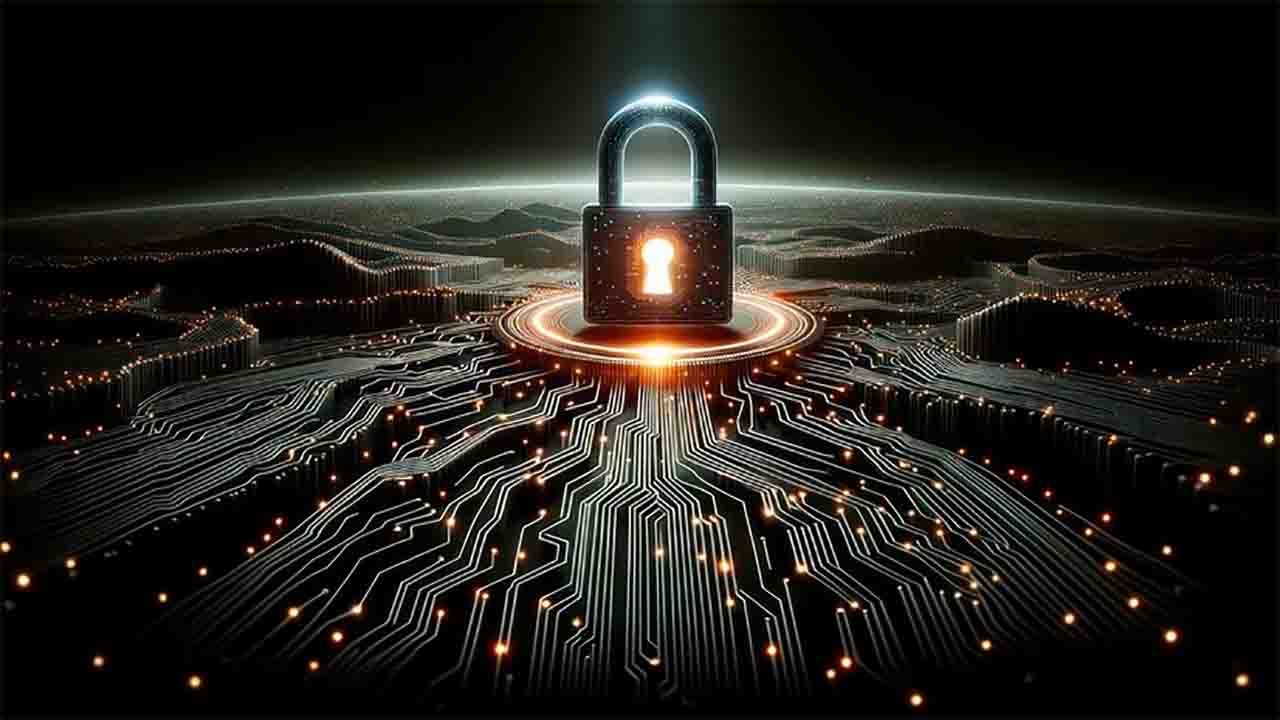Antivirus is a kind of software used to prevent, scan, detect and delete viruses from a computer. Once installed, most antivirus software runs automatically in the background to provide real-time protection against virus attacks.

Comprehensive virus protection programs help protect your files and hardware from malware such as worms, Trojan horses and spyware, and may also offer additional protection such as customizable firewalls and website blocking.
Antivirus software is a type of program designed and developed to protect computers from malware like viruses, computer worms, spyware, botnets, rootkits, keyloggers and such. Antivirus programs function to scan, detect and remove viruses from your computer. There are many versions and types of anti-virus programs that are on the market. However, the prime objective of any antivirus program is to protect computers and remove viruses once detected.
Most antivirus programs incorporate both automated and manual filtering abilities. The instant scanning option may check files – downloaded from the Internet, discs that are embedded into the PC, and files that are made by software installers. The programmed scanning process may likewise check the entire hard drive on a day-to-day basis. The manual scanning system enables you to check single documents or even to scan the complete network at whatever point you feel it is necessary.
How Antivirus work?
Antivirus software begins operating by checking your computer programs and files against a database of known types of malware. Since new viruses are constantly created and distributed by hackers, it will also scan computers for the possibility of new or unknown type of malware threats.
Typically, most programs will use three different detection devices: specific detection, which identifies known malware; generic detection, which looks for known parts or types of malware or patterns that are related by a common codebase; and heuristic detection, which scans for unknown viruses by identifying known suspicious file structures. When the program finds a file that contains a virus, it will usually quarantine it and/or mark it for deletion, making it inaccessible and removing the risk to your device
Features of an Effective Antivirus
The following features of any antivirus are to be looked for when you decide on installing one
Proactive scanning for malwares, and deleting once detected
Default-Deny Protection – Default-Deny protection that is implemented to prevent the entry of suspicious files by default.
Auto Sandbox Technology – A virtual environment where suspicious and unknown files are secluded and run to check for any malicious activity without interfering with the normal operations.
Containment Technology – Validates and authorizes the programs that are executable and ensures that the processes are run without effecting the regular operations of the system.
Host Intrusion Protection System (HIPS) – This feature works on a protocol-based intrusion prevention system, that oversees all the application and program activities that aare processed in the system. The HIPS terminates any malicious activities once found. This prevents the malware from infecting the operating system, registry keys or personal data or system memory.
Antiviruses are also of different types based on the OS compatibility
- Antivirus for Windows OS
- Antivirus for Linux OS
- Antivirus for Android OS
- Antivirus for MAC OS
What Does Antivirus Software Do?
Several different companies build antivirus software and what each offer can vary but all perform some essential functions:
- Scan specific files or directories for any malware or known malicious patterns
- Allow you to schedule scans to automatically run for you
- Allow you to initiate a scan of a particular file or your entire computer, or of a CD or flash drive at any time.
- Remove any malicious code detected –sometimes you will be notified of an infection and asked if you want to clean the file, other programs will automatically do this behind the scenes.
- Show you the ‘health’ of your computer
Always be sure you have the best, up-to-date security software installed to protect your computers, laptops, tablets, and smartphones.
Benefits of Antivirus Software
Antivirus solutions protect more than just laptops, office computers, smartphones and tablets. They protect precious memories, music and photo libraries, and important documents from destruction by malware. Make sure your protection is up to the challenge of defending against the latest threats.
Modern antivirus solutions are capable of:
- Detecting, blocking, and removing viruses, malware, and ransomware
- Preventing identity theft and block phishing and fraud
- Warning about dangerous websites and links before you click
- Scanning the Dark Web to find if an email address has been compromised
- Keeping online accounts protected with secure password encryption
- Providing simple training to teach you and your family how to be even safer online
- Tuning up your computer to keep it running smoothly, just like new
How Does Antivirus Software Work?
Many antivirus software programs still download malware definitions straight to your device and scan your files in search of matches. But since, as we mentioned, most malware regularly morphs in appearance to avoid detection, Webroot works differently. Instead of storing examples of recognized malware on your device, it stores malware definitions in the cloud. This allows us to take up less space, scan faster, and maintain a more robust threat library.
Free vs Paid Antivirus Software

From banking to baby photos, so much of our business and personal data live on our devices. If it were stored physically, paying for a security solution would be a no-brainer. Unfortunately, we often expect our online data to remain secure without lifting a finger or spending a cent. Companies claiming to do it for free are partly responsible for the confusion, to be sure. But consumers should insist on features like identity theft protection, mobile security, and support options when it comes to their data security, too—features usually lacking with free solutions. Free is not always better.
Some famous Antivirus
While antivirus software is continually evolving, there are a few that have stood the test of time and are proven to be effective against a variety of cyber threats. Here is a list of the top antivirus software for 2022, arranged in alphabetical order.

Disclaimer: These listings are based on publicly available information and include vendor websites that sell to mid-to-large enterprises. Readers are advised to conduct their final research to ensure the best fit for their unique organizational needs.
1. Avast
Overview: Avast antivirus developed by Avast is a family of internet security applications covering a wide range of computer operating systems and is currently one of the biggest names in the antivirus industry.
Key features: The key features of Avast include:
- Malware protection: Malware protection is a fundamental feature of antivirus programs. Avast malware protection offers real-time safeguards, in-depth, customizable, scheduled scans, and security updates.
- Multi-platform compatibility: Avast antivirus is available on different platforms, making it optimal for those using different operating systems such as Windows, IOS, Android, and macOS.
- Real-time WiFi security: This feature protects the user against hackers connected to the same WiFi network.
- Email security: Emails remain an effective means of virus transfer. Avast provides continuous protection by scanning all incoming and outgoing emails to detect and remove malicious codes.
USP: Avast antivirus is tailor-made for individuals, small offices, and larger businesses. These plans offer cloud backup, anti-phishing, and webcam protection, among other unique features.
Pricing: Avast One version costs $50.28, while the premium security version costs $69.48.
Editorial comments: Avast is an antivirus that can be depended upon to flag any major or minor online security threat. However, it can also give a mild number of false alarms, which may prove a nuisance to the user.
2. AVG Antivirus Business Edition
AVG antivirus business edition is antivirus software that protects your business against malware, ransomware, and hackers in real-time. With attractive prices and superior customer support, it is used by multiple companies worldwide.
Key features: The key features of AVG antivirus Business edition include:
- Smart scanner: AVG regularly scans all devices used in your business during inactive hours without interrupting ongoing transactions.
- Remote access: AVG business edition allows the network administrator to remotely monitor, configure and control the software activities when used across multiple devices.
- Firewall: AVG business edition has a built-in firewall, which protects against online and real-time security threats, meaning it prevents infections from spam, hackers, data thieves, etc.
- Identity protection: The anti-spyware feature protects your identity from being stolen via encryption. This also helps your clients as it prevents the leaking of personal information.
USP: AVG Business Edition offers a complete set of tools necessary for every business. In addition to its core protection features, it comes with a file shredder, link scanner, and cyber capture.
Pricing: The AVG Antivirus Business Edition for one device is $37.59 yearly.
Editorial comments: AVG business edition is perfect for freelancers, agencies, and small to medium-size businesses with its data encryption and remote management options. However, it lacks some of the more advanced features like VPN and webcam protection.
3. Bitdefender Total Security
Overview: Bitdefender is a private computer software company founded over 20 years ago with headquarters in Romania and offices across the globe. Bitdefender Total Security provides all-around protection for computers and mobile devices.
Key features: The key features of Bitdefender Total Security include:
- Multi-system malware protection: Bitdefender, like other antivirus software, provides one of the best protection from threats across all major operating systems.
- Maintains systems performance: Bitdefender has the added advantage of sparing systems performance even while running. It does not slow down or bug the computer system.
- VPN: Bitdefender subscription comes with a private VPN that encrypts and protects your internet traffic. The user can access sites without fear of being traced.
- Parental control: Bitdefender’s Total Security plan also features parental control. This allows you to monitor, filter, and regulate the internet access of underage kids.
USP: Bitdefender Total Security antivirus indeed offers all-around protection from threats. It not only does this but also provides anti-theft tracking, safe online banking, and a WiFi security advisor.
Pricing: Bitdefender Total Security comes at an affordable $36 yearly for up to five devices.
Editorial comments: Many users will benefit significantly from the multiple options of the Bitdefender Total Security plan. However, a downside to the application includes the lengthy installation process and the inability to schedule scans.
4. Kaspersky
Overview: Kaspersky antivirus is produced by a Russian cyber security company operating in over 200 companies. The antivirus protects users from online security threats, from entry-level to premium versions.
Key features: The key features of Kaspersky antivirus include:
- Excellent antivirus scanner: Kaspersky is well equipped to scan your computer system and detect any existing threat to your files. It also protects from risky sites.
- Parental control: This allows you to restrict access to inappropriate and harmful sites, limit screen time for kids, and is fitted with GPS tracking to locate your child anywhere.
- Secure browser And payment protection: Kaspersky maintains the privacy of sensitive bank information like credit card details. It makes use of encryption and a virtual keyboard.
- VPN: The VPN feature available on the advanced and premium suite prevents hackers from tracking your online actions. It covers browsing of up to 300MB per day.
USP: Apart from its many general features like real-time protection and anti-phishing, its unique and top-notch parental control feature sets it apart.
Pricing: The premium suite costs $42.99 yearly.
Editorial comments: Kaspersky has proven itself as a very reliable antivirus program in testing. However, users find it does not always offer helpful information from its vulnerability scans.
5. McAfee
Overview: McAfee is a popular antivirus software owned by McAfee Corp. in San Jose, California. The software promises optimum protection with money-back guarantees and constant customer support.
Key features: The key features of McAfee antivirus include:
- Multi-system compatibility: McAfee offers protection across all your devices irrespective of the operating system. It covers Windows, macOS, IOS, and Android operating systems.
- Real-time malware detection and scanning: Like other antivirus programs, it protects your computer or mobile device from being infected by malicious programs.
- Anti-spam: This feature helps to reduce the amount of junk mail you get and protects you from phishing attacks. Site advisor also protects from risky sites.
- Parental control: McAfee’s parental control tool helps you regulate what your family can access on the internet.
USP: In addition to these features, McAfee distinguishes itself with the online backup feature, file shredder, and a personal firewall.
Pricing: McAfee antivirus total protection costs $39.99 per year for five devices.
Editorial comments: McAfee antivirus developers remain committed to releasing products that prioritize the safety and privacy of internet users. However, it offers less functionality on Mac and iOS devices.
See More: Top 10 Anti-Phishing Software in 2021
6. Malwarebytes
Overview: Malwarebytes is an anti-malware software released in 2006 by Malwarebytes Corporation. The software works on numerous operating systems, including Microsoft Windows and ChromeOS.
Key features: The key features of Malwarebytes include:
- Multi-device compatibility: Malwarebytes takes device compatibility to a whole new level. It offers you a wide range of devices on which it can run.
- Ransomware protection: Malwarebytes offers protection against ransomware. It detects and eliminates ransomware before it attacks.
- Browser guard: Malwarebytes has a browser guard extension that protects users from malicious sites. By sending warnings, the user can avoid risky sites.
- Scanning: This antivirus software has a very powerful scan. It detects hidden malware and immediately quarantines them so the user can authorize elimination.
USP: Malwarebytes, in addition to its features, boosts browsing speed and comes with a 60-day money-back guarantee.
Pricing: Their premium plus privacy plan goes for $8.33 monthly and $99.99 yearly.
Editorial comments: Malwarebytes is a robust antivirus software offering good privacy or VPN services. However, it is yet to be tested by different labs and cannot be fully rated in terms of competence.
7. Norton
Overview: Norton is an antivirus software produced by Norton Life Lock company. The antivirus uses malware signatures to identify and eliminate malware on computer files, incoming mails, and risky sites.
Key features: The key features of Norton antivirus include:
- Firewall: Norton antivirus offers the user full-blown firewall protection. This protects the personal computer network of the user from any form of malicious or suspicious internet behavior.
- Boosts system performance: Norton antivirus helps to boost system performance and speed. This is also due to removing malware.
- Real-time protection: Norton antivirus offers real-time detection and security from threats and malware. This is carried out simultaneously with the system’s smooth running.
- VPN and password manager: The Norton 360 suite comes with a secure VPN, protecting your private browsing network from spies and hackers.
USP: Norton antivirus has proven itself to be one of the best antivirus programs. One noteworthy feature is its optimum mobile application, which helps users easily interact with the app’s features.
Pricing: Norton’s antivirus 360 plan goes for $39.99 per year for one device.
Editorial comments: Norton antivirus offers advanced security and even cloud backup. However, the software is quite expensive compared to similar software in the market.
8. SecureMac
Overview: Apple users have had little appreciation for antivirus software in the past due to the built-in security of Mac operating systems. However, rising risks and threats to such users are now changing this. SecureMac is streamlined antivirus software that provides one of the best security options for Apple.
Key features: The key features of SecureMac include:
- On-demand scanning: SecureMac has a powerful scanner designed to detect and eliminate works, viruses, Trojans, etc. It is also regularly updated with threat intelligence to catch the latest threats.
- Easy usability: The antivirus offers easy-to-understand UI/UX. The scan is also straightforward with drag and drop, among other features.
- Security advisory notification: SecureMac also offers warning notifications to its users whenever they come in contact with unsafe files, apps or sites.
- Scheduled checks: The Mac scan can be scheduled to run at a particular time of the day. This will help to prevent slowing down the computer’s memory.
USP: SecureMac is tailor-made for Apple products. This means a better user interface and a product that meets the exact need of the user.
Pricing: SecureMac for one computer system costs $49.99 per year.
Editorial comments: SecureMac with the able Mac Scan feature is a go-to antivirus software for Mac users. However, this narrow compatibility and high price may limit its reach.
9. Trend Micro Antivirus+ Security
Overview: Trend Micro Antivirus Security is a consumer product by Trend micro. It is a multi-device and OS-compatible software designed to prevent malware attacks.
Key features: The key features of Trend Micro Antivirus Security include:
- Parental control: Parental control is necessary for ensuring that internet access is safe for kids.
- Ransomware: Trend micro antivirus protects your files from being maliciously encrypted by ransomware.
- Cloud storage: Among other features, Trend micro users also get a 25GB cloud storage space.
- System performance and optimization: Trend micro antivirus also offers system optimization services. This helps to boost the speed and overall functioning of the computer.
USP: With the long list of antivirus software, one key feature that sets Trend Micro apart from others is its privacy protection on social media.
Pricing: The maximum security package covering five devices is sold at $49.95.
Editorial comments: Trend Micro Antivirus software offers malware, ransomware protection, and safe banking. However, there is room for improvement in the current lab scores.
10. Webroot SecureAnywhere
Overview: Webroot SecureAnywhere is a full-scale computer antivirus software created by Webroot Inc. The software offers security protection and is an online backup for Windows devices.
Key features: The key features of Webroot SecureAnywhere include:
- Excellent antivirus protection: Webroot SecureAnywhere has full-scale antivirus protection for all forms of malware that may attack your computer.
- 25GB cloud storage: Beyond protecting your files from being corrupted, Webroot SecureAnywhere also provides the user with cloud space to back up important files and documents.
- Fast scan: The world is aiming more and more for better speed. Webroot scanning meets the criteria of quick file scanning.
- Performance optimization: The software runs on your system without taking up much processing power, thus maintaining speed for other applications.
USP: Webroot SecureAnywhere antivirus is a handy antivirus tool. Much of its appeal comes from the cloud storage space it provides.
Pricing: The cost of Webroot SecureAnywhere for five devices is $79.99 each year.
Editorial comments: The antivirus software has proven to be efficient in preventing and detecting malware. However, cloud storage has been limited to Windows devices and may be disappointing for other users.
See More: Top 10 Threat Modeling Tools in 2021
Takeaways
To summarize, Avast One, Antivirus Business Edition, Bitdefender Total Security, Kaspersky, McAfee, Malwarebytes Premium Plus, Norton Antivirus 360, SecureMac, Trend Micro Antivirus+ Security, and Webroot SecureAnywhere are the top ten antivirus software in 2022.
In 2020, a study by CyberArk found that virus protection and prevention measures often have flaws, which makes it essential to upgrade your software systems regularly and choose the best antivirus available in the market. For home and corporate IT infrastructure, antivirus software runs malware checks, quarantines suspicious files, and ensures safe internet experiences. Some may even offer value-adding features like a backup (in case of file infections) and content controls. This makes antivirus software the first line of defense in today’s digitally connected world.
Computer – KnowledgeSthali