Some of the main parts of a computer are the keyboard, CPU, monitor, power supply, and storage memory. Computers have become an indispensable part of our daily lives due to their high usability. From basic arithmetic operations to high-end algorithms, computers can perform multiple tasks based on the input data and software installed.
The basic knowledge about the main parts of the computer is being imparted to school kids so they can learn the advanced concepts easily in the higher grades. There are five basic parts of a computer including the processor, which are assembled for carrying out various logical computing operations.
A Computer
A computer is a machine or an electronic device that stores, retrieves, and manipulates data. It can perform arithmetic operations or logical functions automatically based on the instructions and input data provided by users. Here, input data refers to the information provided by the users. The input data can be numbers or words, and the instructions refer to the codes or programs.
You may say that computers can carry out various logical and arithmetic operations like a human brain. However, a computer is capable of processing a huge amount of data, accurately in a very short time. Computers are used for many purposes, so now, lessons on the main parts of computers are introduced in the curriculum of school-level academics.
We use computers to keep various records, send emails, pay bills, watch movies, write notes, play games, shop online, and for numerous other purposes. With the help of the internet, the network linking computers all across the globe, we can access information on any and every subject and issue.
The components of a computer are classified into two categories, namely, hardware and software. The physical parts of a computer are called hardware. The processor, the input and output devices of a computer, for example, the keyboard, printer, mouse, monitor, speakers are part of its hardware. The storage devices also constitute the hardware of a computer.
The set of instructions, and the programs installed on a computer constitute its software. The computer software can be classified into two categories, namely, the application software and the operating system. The application software instructs the computer to perform specific tasks based on the input data. The operating system controls the integrated working of the various parts of the computer hardware.
There are several types of computers and each type of computer has a set of unique features. High-end computers called supercomputers are assembled exclusively to perform complex data processing, such as weather forecasting. Supercomputers are quite expensive. On the other hand, desktops are mostly used to perform basic operations at schools, offices, and homes.
These are generally referred to as personal computers. A more portable form of a computer system includes laptops and tablets. Based on the configuration, laptops and tablets can perform various tasks. Handheld computers are popularly known as Personal Digital Assistants. Even smaller computing systems are designed to be fitted in robots, smart cars, airplanes, and some home appliances.
Describe a computer

A computer is a device that accepts information (in the form of digitalized data) and manipulates it for some result based on a program or sequence of instructions on how the data is to be processed. Complex computers also include the means for storing data (including the program, which is also a form of data) for some necessary duration.
DEFINITION
Parts of Computer

Computer has been divided mainly into 3 parts :
1. Input device
2. Central processing unit
3. Output device
1. Input Devices : These devices allow data and programs to be sent to the Central Processing Unit (CPU).These are the media we use to communicate with the computers.
For e.g., keyboard, mouse, microphone, scanner etc
2. Central Processing Unit : This is the main part of a computer. It is often referred to as the “brain” of the computer. It stores data, directs and controls the entire computer system and performs all arithmetic and logical operations.
It has three parts :
a)Memory : It is that part of computer which stores different types of data and instructions.
b) A.L.U. (Arithmetic Logic Unit ) : Its main function is to perform logical and comparative calculation for e.g., addition, subtraction, multiplication etc.
c.) Control Device : It controls all the processes of computer.
3. Output Devices : It is used to collect meaningful information from input data in computer and display responses to our requests and instructions.
For e.g., Monitor, Printer, Speaker etc.
DEFINITION
Input and Output Devices
Input Devices : They are used to insert data into the computer.
Main input devices are :
1. Key-board : We can insert data and instruction into computer through it. It is also divided into three parts namely Alpha-numeric keys ( A-Z, 0-9, <>, * etc), Numeric keys (0-9, Num Lock, insert, enter etc) and Function keys (F1, F2, F3 etc)
2. Mouse : It is one of the most probably used input device.
Other examples of input devices include Magnetic ink character recognition (MICR), Optical character recognition (OCR), Optical Mark Reading (OMR), Scanner, Touch Screen, Microphone, Web Camera etc
Output Devices : These are the devices which represent or print meaningful information present in computer.
1. Monitor : It is the main output device. It is also of three types namely CRT, LCD, LED.
Some Basic Parts of a Computer
Every computer comprises 5 basic parts, namely, a motherboard, a central processing unit, a graphics processing unit, a random access memory, and a hard disk or solid-state drive. Be it a high-end gaming computer system or be it a basic desktop system for kids, every computer consists of 5 parts. Various enhancements can be added for the better performance of a computer system.
All the integrated chips and circuits are installed on the motherboards of computers. It is important to know about the parts of computers for kids so that they can grasp the logic and reason for writing computer programs to carry out various tasks.
Motherboard
The motherboard of a computer is the circuit board on which all the basic and high-end chipsets are installed. All the circuits installed on the motherboard propel the working of a computer. The motherboard is one of the main parts of a computer and is also known as the printed circuit board. It is present in all computer systems, be it general-purpose systems or expandable ones.
The main electronic components of a computer such as its central processor, interface connectors, memory controllers are all integrated into the motherboard. The peripheral components, sound cards, hard drives, interface cards, network cards, video cards, and cards for extra USB slots, are attached to the motherboard.

| Motherboard | Dimensions |
|---|---|
| Pico-ITX | 3.9 inch x 2.9 inch | 100mm x 72mm |
| Nano-ITX | 4.7 inch x 4.7 inch | 120mm x 120mm |
| Mini-ITX | 6.7 inch x 6.7 inch | 170mm x 170mm |
| Micro-ATX | 9.6 inch x 9.6 inch | 244mm x 244mm |
| Standard-ATX | 12 inch x 9.6 inch | 305mm x 244mm |
| XL-ATX | EVGA: 13.5 inch x 10.3 inch | 343mm x 262mm Gigabyte: 13.58 inch x 10.31 inch | 345mm x 262mm Micro-Star: 13.6 inch x 10.4 inch | 345mm x 264mm |
CPU
CPU or the Central Processing Unit is among the basic parts of the computer and is often referred to as the brain of the computer. All the data provided to a computer is processed in the Central Processing Unit of the computer. The instructions given to a computer through various computer programs are executed in this processor. The basic controlling, logical, arithmetic and I/O operations are executed in the CPU.
There are two components of a basic CPU, namely, the Arithmetic Logic Unit (ALU), and the Control Unit. All the arithmetic and logical operations are carried out in the ALU. The results of the arithmetic operations are stored in the processor. The Control Unit fetches the instructions from the memory and facilitates their execution.

In microprocessors, the processing unit is contained in one integrated circuit chip. In the modern age of multi-core processors, one integrated circuit chip contains multiple CPUs. The multi-core processors enhance the performance of the computer systems.
For example, with a multi-core processor, you can perform several tasks simultaneously, without any effect on the processor speed.
GPU
The Graphics Processing Unit is used as a co-processor to enhance the performance of the Central Processing Unit in engineering and scientific computing. It offloads some of the time-consuming parts of program codes, to improve the performance of the CPU. The Graphics Processing Unit boosts the CPU performance by providing a parallel processing facility. A GPU may contain hundreds of cores, whereas a CPU contains a maximum of 8 cores. The highly programmable feature of graphics chips led to the invention of the Graphics Processing Unit.

The graphic cards produce high-quality visuals like the ones in 3D images and video games. These graphics cards can render great visual effects when coupled with a high-end monitor. These cards can directly communicate with the display monitors. A graphics card comes with a processing unit, a cooling mechanism, connections to display devices, and a memory.
RAM
Random Access Memory or RAM refers to the volatile memory of a computer. It is a very common topic covered in the chapter on the parts of computers for kids. It is referred to as the main memory of the computer. RAM is one of the main parts of a computer and it stores the application programs, operating system, and the data that is currently used. It takes a shorter time to read data from RAM and to write data in it.
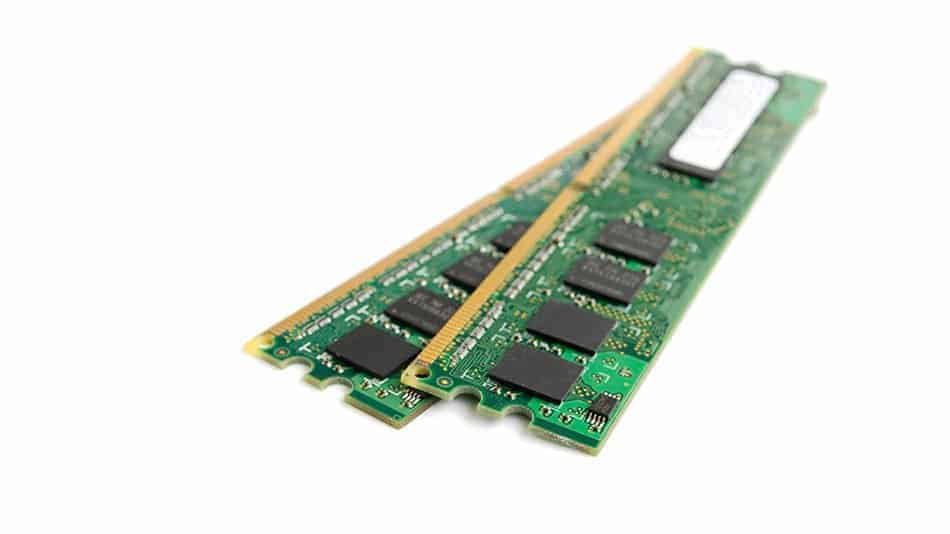
Therefore, the processor of a computer can access the data stored in the Random Access Memory, in a short time. As stated above, RAM is volatile, that is, all the data stored in it is lost when we turn off the computer.
So, every time we restart the computer the operating system along with the other programs is reloaded into RAM from the hard disk drive. Also, RAM can hold less data than a hard disk, so it can be stored in microchips. For example, RAM can hold 8 GB of data whereas a hard disk can hold 10 TB of data.
Storage
One of the basic parts of a computer is constituted by its storage components. The solid-state drive and the hard disk drive are the key storage components of a computer. The hard disk drive of a computer system stores data permanently. Therefore, even if you turn off the computer, the data stored in the hard disk drive will be saved. All the important data, software programs, and operating systems are stored in the hard disk drive of a computer.
Hard disk drives are secondary storage devices. Solid-state storage devices can store data continuously on integrated circuit assemblies. The SSD’s or solid-state devices contain semiconductor cells and store data on them. These storage drives run silently. The semiconductor cells can store 1 to 4 bits of data. These storage devices come with lower access times and lower latency. SSD’s facilitate better storage density, more reliability, and high data-transfer rates. Also, the solid-state drives are highly shock-resistant as compared to hard disk drives.
HARD DISC HDD:

A hard drive is still found in many PCs to this day. A mechanical drive’s purpose is to store all your information for retrieval at any time.
Apart from storing information for your computer, it also functions as a boot drive to run the operating system (OS) from it. You can install operating systems of many different kinds depending on your needs.
An OS is a software program that’s installed, making a computer useable, like Microsoft Windows, for example. The biggest vulnerability of a mechanical drive is its physically fragile nature.
One bump the wrong way can destroy a whole drive. A mechanical hard drive contains one or more platters that spin anywhere between 5200 to 10000 RPM (revolutions per minute).
The read and write heads are spaced only about 0.002 (51 micro M) inches from the platter.
This gives you an idea about the physical limitations of its fragile nature.
Small areas on the platter can be arranged to represent a 1 or a 0. It can be changed using the drive head to alter the material to represent the correct value magnetically. This is how to write data to the drive for storage.
Solid State Drive (SSD)
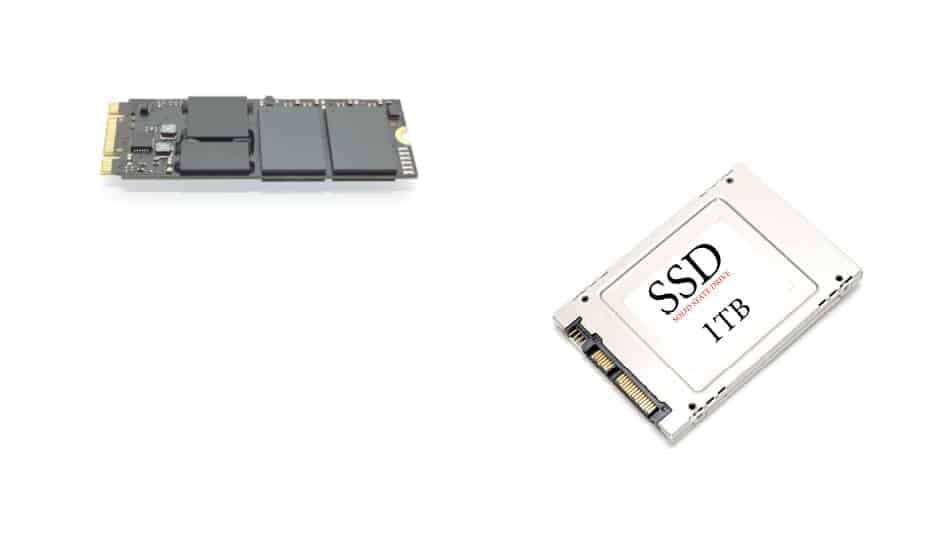
An SSD is also a type of hard drive, but it doesn’t have any moving bits. It consists of a bank of flash memory that can hold a reasonable amount of information.
While SSDs are increasing in size all the time, they aren’t cost-effective for storing large amounts.
A mechanical drive has a cheaper gigabyte-to-dollar ratio.
However, the SSD is a high-performance drive. It’s fast and cannot be as easily damaged by dropping it or taking a few bumps.
SSDs are available as 2.5-inch laptop encapsulated drives, and an M.2 SDD is the most commonly used kind on the market.
Power Supply Unit (PSU)
A power supply unit mounts inside the computer case. It converts the AC mains supply from the power cord from a wall socket and supplies the correct DC voltages to all the components inside the computer.
A computer power supply supplies the following voltages:
- +3.3v: This voltage is supplied to the motherboard.
- +5V: This voltage is supplied to the motherboard and other computer hardware.
- +12V: This voltage is supplied to the motherboard and other components.
- -12V: This voltage is supplied to the motherboard.
It plays an important role in keeping a computer running reliably.

You get different wattage ratings for power supplies. The higher the wattage, the higher the electrical current that can be made available to everything that needs it to function properly.
The higher you go in Watts, the more the power supply will likely cost.
A power supply usually also comes with a cooling fan. This helps all the internal components in your computer to stay cool when the power supply is subjected to bigger loads.
Monitor or Visual Display Unit (VDU)
A monitor is an output device used to visualize the graphics information sent from the computer’s GPU.
There are various types of monitors on the market. A LED (Light Emitting Diode) backlit LCD (Liquid Crystal Display) monitor is the most commonly used with a modern PC.

There are also various computer screen sizes with different aspect ratios. The aspect ratio is simply the ratio between height and width.
For example, a 16:9 aspect ratio computer screen will have 16 parts wide to 9 parts in height.
There are also curved computer monitors, but they are more expensive computer screens.
Keyboard
A keyboard is an input device that is one of the ways to communicate with a computer. Typing a key from the keyboard sends a small portion of information to tell the computer which key was pressed.
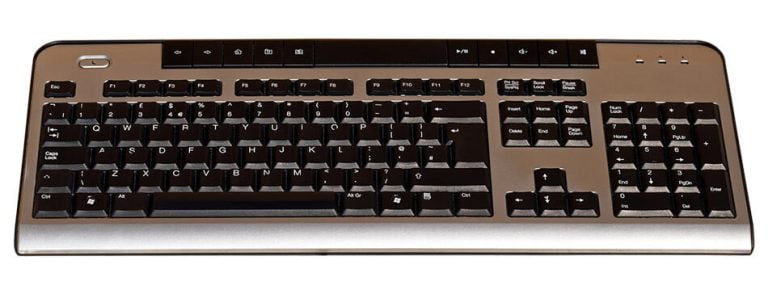
Once the computer receives input from the keyboard, it can use the keystrokes in digital form to produce a specific task in any software that’s being used.
The computer system can use this information in many ways. An example could be a command or a character that can be used in a document.
There are two main different types of keyboards. Mechanical and membrane types.
Mouse
A mouse is an input device that allows the user to move a pointer displayed on the monitor and experience a more intuitive interaction with computer systems.
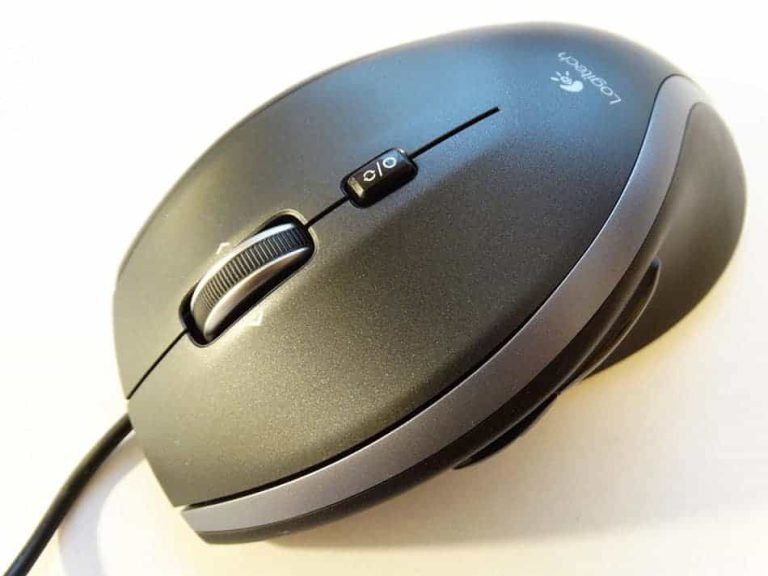
These days mice have more buttons than the common three and offer way more functions than mice in the early days.
However, the three main buttons allow the user to select, grab, scroll and access extra menus and options.
A computer mouse is a handy pointing device that can be wired or wireless. The latter obviously requires batteries.
Common external peripheral components for computers
Here are some common peripherals that connect to a computer and extend their usefulness.
Printer
A printer can take an image sent by a computer and deliver it onto a sheet of paper.

It does this by using the information from the computer, and by either using toner or ink, it deposits one of these in a controlled and accurate manner to form the image.
Scanner

A scanner can take anything on paper, and it functions by scanning it to produce a replicated digital image for a computer to save.
This is also handy for saving physical photos you want to preserve.
Computer Speakers
Computer speakers can connect to the sound card at the rear of the computer.
Another way they can be connected is by a monitor that already has built-in speakers.

Generally, the sound quality is poor from a monitor’s speakers. That’s why most people buy a set of computer speakers for their desks.
You can even connect up a 7.1 surround speaker system to certain sound cards for a computer.
This can add a nicer experience to gaming, playing music, or watching a film.
Computer – KnowledgeSthali

