CPU stands for Central Processing Unit. It is often referred to as the “brain” of a computer or electronic device. The CPU is responsible for executing instructions and performing calculations that enable the device to function. It interprets and carries out basic instructions from the computer’s memory, performs arithmetic and logical operations, and coordinates the activities of all the hardware components.
The CPU consists of several key components, including the arithmetic logic unit (ALU), control unit, and registers. The ALU performs arithmetic and logical operations, such as addition, subtraction, multiplication, and comparison. The control unit manages the flow of data and instructions within the CPU and coordinates activities between the CPU and other parts of the computer system. Registers are small storage units within the CPU that hold data and instructions temporarily.
The performance of a CPU is often measured by its clock speed, which represents the number of instructions it can execute per second. Clock speeds are typically measured in gigahertz (GHz). However, it’s important to note that clock speed alone doesn’t determine the overall performance of a CPU, as other factors such as the number of cores, cache size, and architecture also play a significant role.
CPUs come in various forms, including those designed for desktop and laptop computers, servers, and mobile devices. Different manufacturers, such as Intel and AMD, produce CPUs with varying specifications and features. The choice of CPU depends on the intended use of the device and the specific requirements of the applications running on it.
Definition – The CPU solves problems and controls the operations of all other parts of the computer. The full form of CPU is ‘Central Processing Unit‘. It is also called the microprocessor.
Introduction
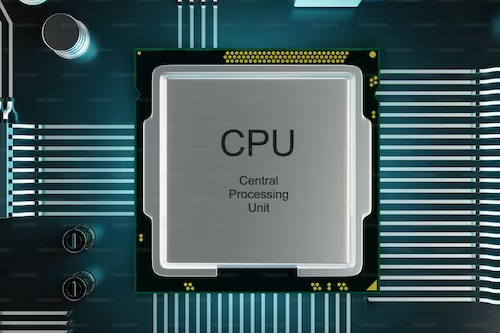
The Central Processing Unit (CPU) is the heart and brain of any computer system. It is a complex electronic component that carries out the instructions and calculations necessary for a computer to function. In this article, we will take an in-depth look at the various components that make up a CPU and understand their roles in the overall operation of the system. From the Arithmetic Logic Unit (ALU) to the Control Unit (CU) and everything in between, we will explore the inner workings of a CPU and gain a deeper understanding of its functionality.
Part of CPU (CPU Components)

A CPU (Central Processing Unit) consists of several key components that work together to carry out instructions and perform calculations. Here are the main components found in a typical CPU:
- Arithmetic Logic Unit (ALU): The ALU is responsible for performing arithmetic operations (such as addition, subtraction, multiplication, and division) and logical operations (such as AND, OR, and NOT) on data. It executes mathematical and logical operations based on the instructions received.
- Control Unit (CU): The control unit manages and coordinates the activities of the CPU. It fetches instructions from memory, decodes them, and determines the sequence of operations required to carry out those instructions. The control unit also controls the flow of data between different components of the CPU and between the CPU and other parts of the computer system.
- Registers: Registers are small storage units within the CPU that hold data and instructions temporarily during processing. They are the fastest form of memory in the CPU and are used for storing operands, intermediate results, and memory addresses. Common types of registers include the program counter (PC), instruction register (IR), accumulator, and general-purpose registers.
- Cache: Cache is a small but fast memory component located within or close to the CPU. It stores frequently accessed data and instructions to reduce the time taken to fetch them from the main memory. The cache helps improve the overall performance of the CPU by providing faster access to data that is likely to be needed in the near future.
- Bus Interface Unit (BIU): The BIU is responsible for managing the communication between the CPU and other components of the computer system. It interfaces with the system bus and controls the transfer of data and instructions between the CPU and other devices, such as memory, input/output devices, and secondary storage.
- Instruction Decoder: The instruction decoder interprets instructions fetched from memory and converts them into a sequence of micro-operations that can be executed by the CPU. It determines the specific actions to be performed by the ALU, control unit, and other components based on the instruction being executed.
These are some of the primary components found in a CPU. Different CPU architectures and designs may have additional components or variations in how these components are implemented, but the fundamental purpose and functionality remain similar across most CPUs.
Arithmetic Logic Unit (ALU)
At the core of the CPU lies the Arithmetic Logic Unit (ALU). This component is responsible for performing arithmetic and logical operations on data. The ALU carries out mathematical computations such as addition, subtraction, multiplication, and division, as well as logical operations like AND, OR, and NOT. It operates on binary data, manipulating bits and producing results based on the instructions received.
The ALU consists of various subcomponents, including adders, multiplexers, and logic gates. Adders perform addition and subtraction operations, while multiplexers select input data based on control signals. Logic gates, such as AND, OR, and NOT gates, are crucial for executing logical operations. The ALU receives data from registers, performs the necessary computations, and stores the results back in registers or sends them to other components for further processing.
Control Unit (CU)
Working in conjunction with the ALU is the Control Unit (CU), which manages and coordinates the activities of the CPU. The CU fetches instructions from memory, decodes them, and determines the sequence of operations required to execute those instructions. It generates control signals that regulate the flow of data and instructions within the CPU and between the CPU and other parts of the computer system.
The CU comprises several important components, including the Instruction Register (IR), the Program Counter (PC), and the Decoder. The Instruction Register holds the current instruction being executed, while the Program Counter keeps track of the memory address of the next instruction to be fetched. The Decoder interprets the instructions and generates micro-operations that direct the ALU and other components.
Registers
Registers are small, high-speed storage units within the CPU that hold data and instructions temporarily during processing. They are an essential part of the CPU’s architecture and play a vital role in its operation. Registers store operands, intermediate results, memory addresses, and control information.
There are different types of registers found in a CPU. The Accumulator is a special register used for storing intermediate results during arithmetic and logical operations. General-purpose registers are used to store data and addresses temporarily. They are accessible to the CPU for various operations. Special-purpose registers, such as the Program Counter and the Instruction Register, have specific functions related to program execution and control flow.
The size and number of registers in a CPU can vary depending on the architecture and design choices. Having an adequate number of registers can help reduce the need for accessing data from slower memory, improving overall performance. Registers also play a crucial role in facilitating data transfer between different components of the CPU.
Cache
When an instruction is fetched from memory and brought into the CPU, it is in the form of a binary code, typically consisting of opcode and operand fields. The opcode represents the operation to be performed, such as an arithmetic calculation or a data transfer, while the operand field contains the data or memory address on which the operation is to be performed.
Cache is a small but fast memory component that resides within or near the CPU. It acts as a buffer between the CPU and the main memory, storing frequently accessed data and instructions. The cache is organized into different levels, including L1, L2, and sometimes L3 cache, each providing increasingly larger storage capacity but at slightly slower speeds.
Cache works on the principle of locality, exploiting the fact that programs tend to access data and instructions that are nearby in memory. When the CPU needs to fetch data or an instruction, it first checks the cache. If the required data is found in the cache (a cache hit), it can be retrieved quickly. However, if the data is not in the cache (a cache miss), it must be fetched from the main memory, incurring additional latency.
Cache improves the performance of the CPU by reducing the time it takes to access frequently used data. It minimizes the need to access the slower main memory, which significantly speeds up the overall execution of programs. The cache is managed by specialized algorithms and caching strategies to optimize its effectiveness.
Bus Interface Unit (BIU)
The Bus Interface Unit (BIU) is responsible for managing communication between the CPU and other components of the computer system. It serves as an interface between the CPU and the system bus, which connects various devices, including memory, input/output devices, and secondary storage.
The BIU controls the transfer of data and instructions between the CPU and other devices. It generates control signals to initiate data transfers, address decoding for memory access, and interrupts for handling I/O operations. The BIU manages the interaction between the CPU and the external world, ensuring proper synchronization and coordination.
The bus interface unit is designed to handle different bus protocols, such as PCI (Peripheral Component Interconnect) or USB (Universal Serial Bus), depending on the system architecture. It plays a crucial role in facilitating data exchange and information flow between the CPU and the rest of the computer system.
Instruction Decoder
The Instruction Decoder is a crucial component of a Central Processing Unit (CPU) that plays a fundamental role in the execution of instructions. It is responsible for interpreting the instructions fetched from memory and generating the appropriate control signals and micro-operations needed to carry out the instruction.
The Instruction Decoder takes the binary representation of the instruction and decodes it into a format that can be understood and executed by the CPU. It analyzes the opcode field to determine the specific operation required, and based on this information, it generates control signals that direct the various components of the CPU to carry out the instruction.
The decoding process performed by the Instruction Decoder can involve multiple steps, depending on the complexity of the CPU architecture and the instruction set it supports. The decoder may need to analyze the opcode field to determine the type of operation, the addressing mode, the registers involved, and any additional information required for the execution.
Once the instruction is decoded, the Instruction Decoder generates micro-operations that specify the exact sequence of actions to be performed by the CPU components. These micro-operations are sent to the appropriate components, such as the Arithmetic Logic Unit (ALU), registers, and memory interface, to execute the instruction.
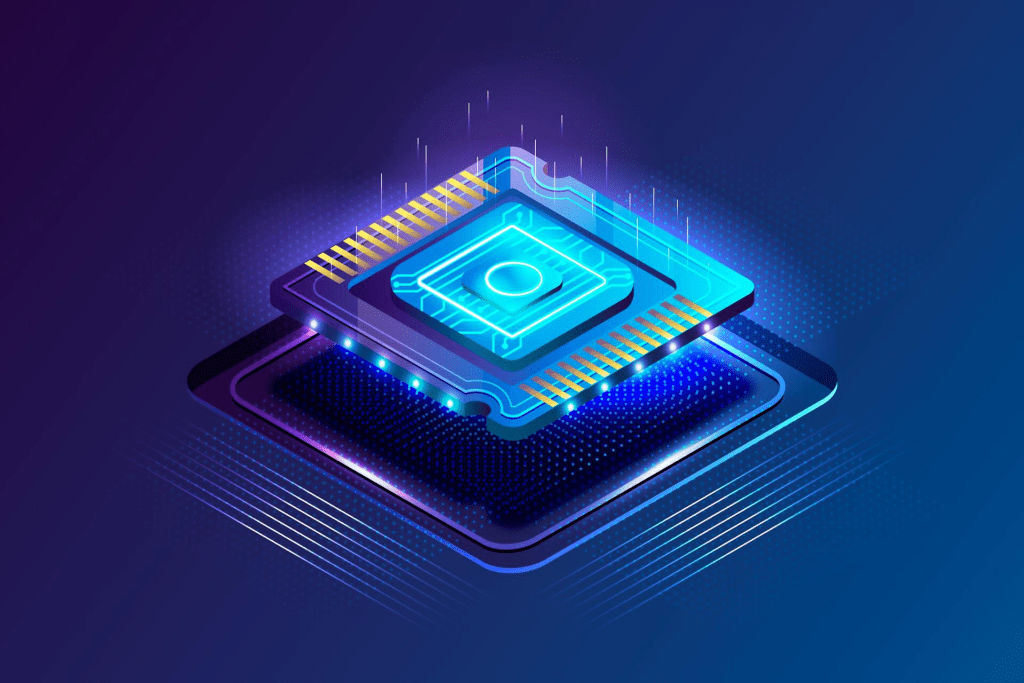
The Instruction Decoder is closely intertwined with other components of the CPU, particularly the Control Unit (CU). The CU coordinates the flow of instructions and controls the execution of micro-operations generated by the Instruction Decoder. It ensures that the instructions are executed in the correct sequence and that the necessary data and resources are available for each operation.
In modern CPUs, the Instruction Decoder is often implemented using combinational logic circuits or microcode. Combinational logic circuits provide fast and efficient decoding, while microcode allows for greater flexibility in supporting a wide range of instructions and complex operations.
In summary, the Instruction Decoder plays a critical role in the CPU’s instruction execution process. It decodes binary instructions into control signals and micro-operations that guide the CPU components in executing the instructions accurately and efficiently. It is an integral part of the CPU’s instruction fetch-decode-execute cycle and enables the CPU to carry out a wide range of tasks based on the instructions provided.
CPU and its Types
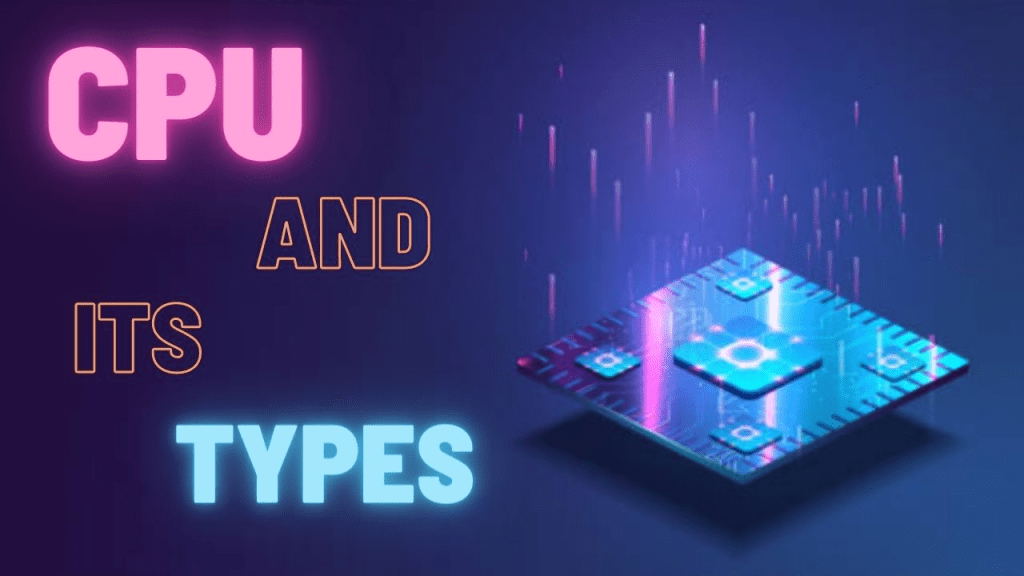
There are various types of CPUs (Central Processing Units) available, designed to cater to different computing needs and architectures. Here are some common types of CPUs:
- Desktop CPUs: These CPUs are designed for use in desktop computers and workstations. They typically offer a balance between performance and power consumption. Manufacturers like Intel and AMD produce desktop CPUs with varying specifications and features, targeting different segments of the market.
- Laptop CPUs: Also known as mobile CPUs, these processors are designed for use in laptops and other portable devices. Laptop CPUs are optimized for power efficiency to extend battery life while still providing adequate performance. They often incorporate features like low-power modes and dynamic frequency scaling to manage power consumption.
- Server CPUs: Server CPUs are specifically designed for use in servers and data centers, where high-performance computing and reliability are crucial. They are optimized for tasks that involve heavy multitasking, virtualization, and handling large workloads. Server CPUs often have multiple cores and support technologies like ECC (Error-Correcting Code) memory for enhanced data integrity.
- Workstation CPUs: Workstation CPUs are similar to desktop CPUs but offer higher performance capabilities. They are intended for use in demanding tasks such as computer-aided design (CAD), 3D modeling, video editing, and scientific simulations. Workstation CPUs often have more cores, larger cache sizes, and support for multi-threading to handle intensive workloads efficiently.
- Embedded CPUs: Embedded CPUs are designed for use in embedded systems, which are specialized computing devices integrated into larger systems or products. These CPUs are often low-power and compact, suitable for applications like IoT devices, robotics, industrial control systems, and automotive electronics.
- ARM CPUs: ARM (Advanced RISC Machines) CPUs are based on the RISC (Reduced Instruction Set Computing) architecture. They are commonly used in mobile devices like smartphones and tablets due to their power efficiency and performance per watt ratio. ARM CPUs are also found in many other devices, including smart TVs, wearables, and embedded systems.
- FPGA CPUs: Field-Programmable Gate Array (FPGA) CPUs offer a unique flexibility as they allow users to program the hardware configuration. They are highly customizable and can be tailored to specific applications. FPGA CPUs are commonly used in fields like aerospace, defense, telecommunications, and high-frequency trading.
It’s important to note that CPU technology is continually evolving, and new types of CPUs with improved performance and capabilities are regularly introduced to the market. The specific type of CPU chosen depends on the intended use, performance requirements, power consumption considerations, and the compatibility with the overall system architecture.
A CPU is basically categorized by the number of cors. The term “core” is used more generally to refer to any feature or capability of a CPU. For example, a CPU might be described as having two cores if it can execute two instructions at the same time, or four cores if it can execute four instructions at the same time. When used in this way, the term “core” simply indicates the number of instructions that can be executed simultaneously by a CPU. It does not necessarily indicate that there are multiple physical processing units within the CPU.
Here is the list of CPU types:
- Single-core CPU
- Dual-core CPU
- Quad-core CPU
- Hexa-core CPU
- Octa-core CPU
- Deca-core CPU
1. Single-core CPU
It is the oldest CPU type available and employed in most personal and official computers. The single-core CPU can execute only one command at a time, which is inefficient in multitasking. It signifies a markable declination in performance if more than a single application is executed. If one operation is started, the second process should wait until the first one is finished. But if it is fed with multiple operations, the computer’s performance is drastically reduced. The performance of a single-core CPU is based on its clock speed by measuring its power.
2. Dual-core CPU
It is a single CPU that comprises two strong cores and functions like a dual CPU acting like one. Unlike CPUs with a single core, processors with dual-core must switch back and forth within a variable array of data streams. When more threads execute, the dual-core CPU effectively manages to multitask. To utilize the dual-core CPU effectively, the running programs and operating system should have a unique code called simultaneous multi-threading technology embedded in it. A dual-core CPU is more rapid than a single-core, but it is not as robust as a quad-core CPU.
3. Quad-core CPU
The quad-core CPU is a refined model of multiple-core CPU features and design with four cores on a single CPU. Like a dual-core CPU, which divides the workload between the cores, quad-core enables effective multitasking. It doesn’t signify any operation that is four times faster than others. Unless the applications and program executed on it by SMT code will fasten the speed and becomes unnoticeable. People who must execute multiple programs simultaneously, such as gamers, use CPUs with multiple cores. The series of Supreme Commander is optimized for multiple-core CPUs.
4. Hexa Core processors
It is another multiple-core processor with six cores and can execute the task, which works more rapidly than the quad-core and dual-core processors. For users of a personal computer, the processors of Hexacore is simple, and now Intel launched with Inter core i7 in 2010 with Hexa core processor. But here, the users of smartphones use only quad-core and dual-core processors. Nowadays, smartphones are available with hexacore processors.
5. Octa-core processors
Trending octa-core processors comprise a dual set of quad-core processors that divides activities between the various types. The dual-core is built with two cores, and four are built-in quad-core. Hexa comes with six cores, whereas the octal processors are usually developed with eight independent cores to execute an effective task that is efficient and even acts more rapidly than quad-core processors. Manufacturers often use minimum-powered core sets to perform advanced tasks.
The rapid four sets of cores will be kicked in if there is any emergency or requirement. To be precise, manufacturers define octa-core processors with dual-code cores that adjust accordingly to provide effective performance.
6. Deca-core processor
The processor with a double core comprises two cores, 4 cores are available with quad cores; six cores are available in hexacore processors. Manufacturers deploy ten independent systems in Deca-core processors to execute and manage tasks, making them more efficient than other processors developed until now. A PC or device equipped with a deca-core processor is the best option.
It is faster than other processors and very successful in multitasking. Deca-core processors are trending with their advanced features. Nowadays, manufacturers equip most smartphones with affordable Deca-core processors that never become outdated quickly. They continuously update the gadgets in the market with new processors to provide people with more useful features and capabilities.
Conclusion
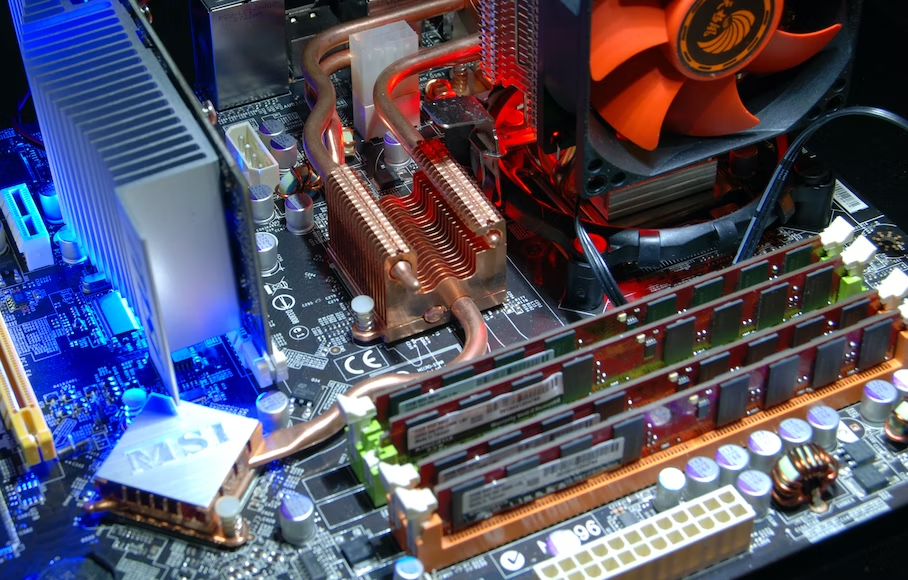
The CPU is a complex and vital component of any computer system. Its various components, including the Arithmetic Logic Unit, Control Unit, Registers, Cache, and Bus Interface Unit, work together to execute instructions and perform calculations. Understanding the functionality of these components provides insights into the inner workings of a CPU and helps appreciate the intricacies of modern computing. As technology advances, CPUs continue to evolve, becoming faster, more efficient, and capable of handling increasingly complex tasks.
Computer – KnowledgeSthali
See this also –
- राष्ट्रीय और अंतर्राष्ट्रीय दिवस | महत्वपूर्ण दिन और तारीखें 2024
- गोदान उपन्यास | भाग 16 – मुंशी प्रेमचंद
- गोदान उपन्यास | भाग 15 – मुंशी प्रेमचंद
- मंगल ग्रह पर पहुचने वाले देश | Countries leading in Mars Exploration
- गोदान उपन्यास | भाग 14 – मुंशी प्रेमचंद
- ब्रिटिश ईस्ट इंडिया कंपनी के अधिनियम
- भारत में स्थानीय नगरीय प्रशासन | संरचना, विकास और विशेषताएं
- भारत में पंचायती राज व्यवस्था प्रणाली | संरचना एवं विशेषताएं
- संख्याएँ | Numbers
- युग्म-शब्द | 500 +| उच्चारण में समान अर्थ में भिन्न

