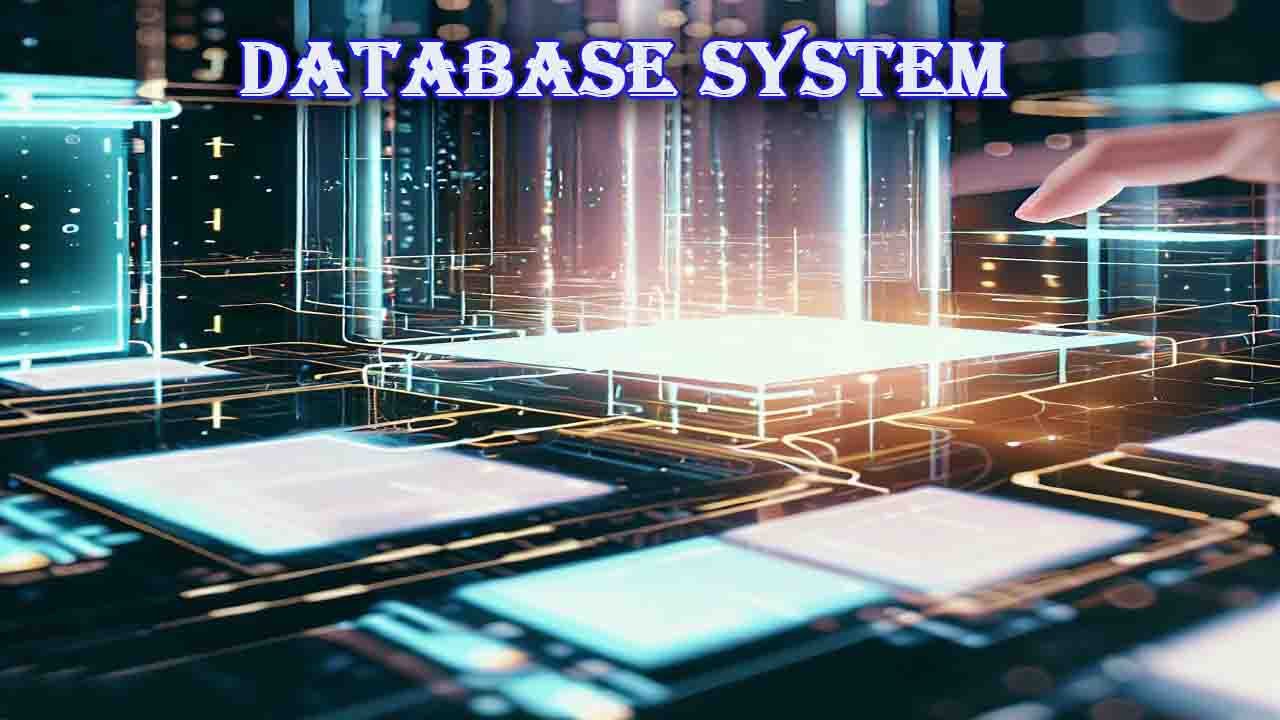Database systems are software applications designed to manage, store, and retrieve large amounts of structured data efficiently. They provide a structured approach to organizing and manipulating data, allowing users and applications to store, retrieve, update, and delete data as needed. Database systems offer a convenient and reliable way to manage data, ensuring data integrity, security, and scalability.
What is a Database System?
A database system, often referred to as a Database Management System (DBMS), is software designed to manage, store, retrieve, and manipulate data in a structured manner. It serves as an intermediary between users or applications and the underlying database, providing an efficient and organized way to work with data. Here are the key components and functions of a database system:
- Database: The primary component of a database system is the database itself, which is a structured collection of data organized into tables, relationships, and schemas. The data can be of various types, including text, numbers, dates, and more.
- DBMS Engine: The DBMS engine is the core of the database system. It interprets and processes SQL queries and commands, manages data storage and retrieval, enforces data integrity rules, and ensures data security. The engine handles low-level tasks such as indexing, caching, and transaction management.
- Schema: A database schema defines the structure, relationships, and constraints of the database. It specifies the tables, columns, data types, primary and foreign keys, and other rules that govern the data.
- Relational Database Management System (RDBMS): This is the most widely used type of database system. It organizes data into tables with rows and columns and uses structured query language (SQL) for data manipulation and retrieval. Examples of RDBMS include MySQL, Oracle Database, Microsoft SQL Server, and PostgreSQL.
- SQL (Structured Query Language): Most database systems use SQL as the standard language for interacting with the database. SQL allows users and applications to define, query, update, and manipulate data within the database. It provides a common and standardized way to work with databases.
- Data Dictionary: The data dictionary or metadata repository stores information about the structure of the database, including tables, columns, data types, constraints, indexes, and relationships. It serves as a reference for both the DBMS engine and users.
- User Interface: A database system typically provides user interfaces that allow users to interact with the database. These interfaces can be command-line tools, graphical user interfaces (GUIs), web-based applications, or application programming interfaces (APIs) for software developers.
- Security and Access Control: Database systems implement security mechanisms to control who can access the data and what actions they can perform. This includes user authentication, authorization, encryption, and auditing features to protect sensitive information.
- Concurrency Control: In multi-user environments, the DBMS manages concurrent access to the database to prevent data conflicts and ensure data consistency. It uses locking and transaction isolation mechanisms to achieve this.
- Backup and Recovery: Database systems provide tools and features for backing up data and recovering it in the event of system failures, data corruption, or accidental deletions. These features are crucial for data reliability and availability.
- Data Integrity and Constraints: DBMS systems enforce data integrity rules and constraints to maintain data accuracy and consistency. Common constraints include primary keys, foreign keys, unique constraints, and check constraints.
- Scalability and Performance Optimization: Depending on the specific DBMS, the system may offer scalability options, such as vertical scaling (adding more resources to a single server) or horizontal scaling (distributing data across multiple servers). Performance optimization techniques, like indexing and query optimization, are also essential.
- Data Recovery and Disaster Planning: Database systems often include features for disaster recovery and data replication to ensure data availability in case of catastrophic events.
- Report Generation and Data Analysis: Many DBMS systems offer tools for generating reports and performing data analysis. These tools allow users to extract meaningful insights from the data stored in the database.
Examples of Database Management Systems

Database systems are widely used in various domains and industries to manage and store data efficiently. Here are some examples of database systems and their applications:
- Relational Database Management System (RDBMS):
- Oracle Database:
- Type: Relational Database Management System (RDBMS)
- Overview: Oracle Database, often referred to simply as Oracle, is a widely used enterprise-grade RDBMS developed by Oracle Corporation. It is known for its scalability, security, and comprehensive features.
- Features:
- Support for ACID-compliant transactions.
- High availability and scalability options.
- Advanced analytics and machine learning capabilities.
- Partitioning for managing large datasets.
- Comprehensive security features, including encryption and auditing.
- Use Cases: Oracle Database is commonly used in large enterprises, financial institutions, and organizations with high data processing needs, such as data warehousing, e-commerce, and business-critical applications.
- Microsoft SQL Server:
- Type: Relational Database Management System (RDBMS)
- Overview: Microsoft SQL Server is an RDBMS developed by Microsoft. It is known for its integration with other Microsoft products, ease of use, and various editions catering to different needs.
- Features:
- Integration with Microsoft’s business intelligence and reporting tools.
- High availability through clustering and failover options.
- Support for in-memory processing (In-Memory OLTP).
- Comprehensive security features.
- Cross-platform compatibility (Linux and Windows).
- Use Cases: Microsoft SQL Server is widely used in businesses and organizations of all sizes, ranging from small applications to large-scale enterprise solutions, data warehousing, and business analytics.
- MySQL:
- Type: Relational Database Management System (RDBMS)
- Overview: MySQL is an open-source RDBMS known for its speed, reliability, and ease of use. It is often used in web applications, content management systems, and other scenarios where a lightweight and cost-effective solution is preferred.
- Features:
- ACID-compliant transactions.
- Support for various storage engines (InnoDB, MyISAM, etc.).
- High performance and scalability.
- Active open-source community.
- Cross-platform compatibility.
- Use Cases: MySQL is popular among startups, small to medium-sized businesses, and web developers for building web applications, e-commerce platforms, content management systems (CMS), and more.
- PostgreSQL:
- Type: Relational Database Management System (RDBMS)
- Overview: PostgreSQL is a powerful, open-source RDBMS known for its advanced features, extensibility, and strong community support. It is often used for complex and mission-critical applications.
- Features:
- ACID-compliant transactions.
- Extensible with user-defined functions and data types.
- Support for JSON and JSONB data types.
- Full-text search capabilities.
- Spatial data support with PostGIS extension.
- Use Cases: PostgreSQL is suitable for a wide range of applications, including web development, geospatial data analysis, data warehousing, and more.
- IBM Db2:
- Type: Relational Database Management System (RDBMS)
- Overview: IBM Db2 is an enterprise-grade RDBMS developed by IBM. It’s known for its scalability, reliability, and integration with IBM’s other products and services.
- Features:
- Support for both relational and XML data.
- Advanced analytics and machine learning capabilities.
- High availability and disaster recovery options.
- Integration with IBM Cloud services.
- Strong security features.
- Use Cases: IBM Db2 is commonly used in large enterprises, financial institutions, and industries that require robust data management and analytics solutions.
- SQLite:
- Type: Embedded Relational Database Management System (RDBMS)
- Overview: SQLite is a lightweight, serverless, and self-contained RDBMS often used for embedded systems, mobile applications, and desktop software. It doesn’t require a separate server process and is suitable for single-user or small-scale multi-user applications.
- Features:
- Transactional support with ACID properties.
- Zero-configuration setup.
- Cross-platform compatibility.
- Small memory footprint.
- Use Cases: SQLite is ideal for applications where simplicity, portability, and ease of integration are important, such as mobile apps, embedded systems, and desktop applications.
- Oracle Database:
- NoSQL Database Systems:
- MongoDB: MongoDB is a popular document-oriented NoSQL database used for flexible and scalable storage of semi-structured and unstructured data. It’s commonly used in web applications, content management systems, and IoT platforms.
- Cassandra: Cassandra is a distributed NoSQL database designed for high availability and scalability. It’s used for managing large datasets and time-series data in applications like social media, sensor data, and recommendation engines.
- Redis: Redis is an in-memory NoSQL database used for caching and real-time data processing. It’s often employed in applications requiring low-latency data access, such as gaming and real-time analytics.
- Graph Database Systems:
- Neo4j: Neo4j is a graph database used for managing and querying highly interconnected data, making it suitable for applications like social networks, recommendation engines, and fraud detection.
- Amazon Neptune: Amazon Neptune is a managed graph database service offered by AWS, which is used for building applications that require querying and traversing graph data efficiently.
- Column-Family Stores:
- Apache HBase: HBase is a distributed, scalable, and consistent column-family store that is part of the Hadoop ecosystem. It’s used for applications requiring real-time read and write access to large datasets, like big data analytics.
- Key-Value Stores:
- Redis: Redis, mentioned earlier, can also be categorized as a key-value store. It’s used for caching, session management, and pub/sub messaging.
- Time-Series Databases:
- InfluxDB: InfluxDB is a time-series database designed for handling high volumes of time-stamped data. It’s commonly used in applications like monitoring, IoT, and financial services.
- Document Stores:
- Couchbase: Couchbase is a NoSQL document store that offers high performance and scalability. It’s used in applications requiring flexible schema and consistent data access, such as gaming and e-commerce.
These are just a few examples of the many database systems available, each tailored to specific use cases and data requirements. The choice of a database system depends on factors like data structure, volume, velocity, and the application’s specific needs.
Choosing the Right Database System for Your Needs
Database systems are fundamental in various applications and industries, including finance, healthcare, e-commerce, logistics, and more, where structured data storage, retrieval, and management are critical for efficient and informed decision-making
Database systems have extensive applications in various domains, including enterprise resource planning (ERP), customer relationship management (CRM), e-commerce, healthcare, finance, and more. They are a fundamental component of modern software systems and play a crucial role in data management and decision-making processes.
Functional Groups in Database Management Systems (DBMS)
Existing DBMSs provide various functions that allow the management of a database and its data which can be classified into four main functional groups:
- Data definition – Creation, modification, and removal of definitions that define the organization of the data.
- Update – Insertion, modification, and deletion of the actual data.
- Retrieval – Providing information in a form directly usable or for further processing by other applications. The retrieved data may be made available in a form basically the same as it is stored in the database or in a new form obtained by altering or combining existing data from the database.
- Administration – Registering and monitoring users, enforcing data security, monitoring performance, maintaining data integrity, dealing with concurrency control, and recovering information that has been corrupted by some event such as an unexpected system failure.
History of Database Systems
The history of database systems dates back to the early 1960s when the need for efficient data storage and management arose with the emergence of computer systems. Here is a brief overview of the key milestones in the history of database systems:
- Hierarchical and Network Models (1960s): The first-generation database systems utilized hierarchical and network models. The hierarchical model represented data in a tree-like structure, while the network model allowed more complex relationships between data elements. IBM’s Information Management System (IMS) and the Integrated Data Store (IDS) were popular hierarchical and network database systems during this time.
- Relational Model (1970s): The relational model, proposed by Edgar Codd in 1970, revolutionized database systems. It introduced the concept of representing data in the form of tables with rows and columns, emphasizing the mathematical principles of set theory. The relational model provided a more flexible and intuitive way of organizing and querying data. The first commercially available relational database system was Oracle, launched in 1979.
- SQL and RDBMS (1970s-1980s): Structured Query Language (SQL) was developed in the mid-1970s as a standard language for interacting with relational database systems. SQL made it easier to query and manipulate data using a declarative language. The rise of relational database management systems (RDBMS) like Oracle, IBM DB2, and Microsoft SQL Server further popularized the use of relational databases.
- Object-Oriented and Object-Relational Systems (1980s-1990s): As applications became more complex and required richer data modeling capabilities, object-oriented database systems (OODBMS) and later, object-relational database systems (ORDBMS) emerged. These systems integrated object-oriented programming concepts with database systems, allowing the storage and retrieval of complex data structures directly. Examples include Informix, ObjectStore, and PostgreSQL.
- Client-Server Architecture and Distributed Databases (1990s): The advent of client-server computing in the 1990s led to the development of distributed database systems. These systems allowed data to be distributed across multiple servers and provided mechanisms for data replication, data consistency, and fault tolerance. Oracle Parallel Server and IBM’s DB2 Parallel Edition were among the notable distributed database systems of that era.
- Data Warehousing and Online Analytical Processing (OLAP) (1990s): Data warehousing gained prominence in the 1990s as a way to consolidate and analyze large volumes of data for decision-making purposes. Online Analytical Processing (OLAP) systems were introduced, enabling multidimensional analysis and advanced data modeling techniques. Notable data warehousing platforms include Teradata, SAP BW, and Oracle Exadata.
- NoSQL and Big Data (2000s-Present): With the explosion of web applications and the need to handle massive amounts of unstructured and semi-structured data, NoSQL (Not Only SQL) databases emerged as an alternative to traditional relational databases. NoSQL databases like MongoDB, Cassandra, and Hadoop-based systems became popular for handling big data, offering scalability, high performance, and flexible data models.
- Cloud Databases and Database-as-a-Service (DaaS) (2010s-Present): The rise of cloud computing led to the emergence of cloud databases and Database-as-a-Service (DaaS) offerings. Cloud databases provide scalable and flexible storage and computing resources, eliminating the need for upfront infrastructure investment. Examples include Amazon RDS, Microsoft Azure SQL Database, and Google Cloud Spanner.
- New Trends and Technologies (Present): Current trends in database systems include the integration of artificial intelligence (AI) and machine learning (ML) techniques, graph databases for analyzing complex relationships, and blockchain databases for secure and decentralized data management.
Throughout its history, database systems have evolved to meet the increasing demands of data storage, processing, and analysis. They continue to play a crucial role in modern information systems and enable efficient data management for various applications and industries.
Key Features of Databases
| S.N. | Key Point | Function |
|---|---|---|
| 1. | Structure | Databases have a structured format with data organized into tables consisting of rows and columns. Each table represents a specific entity or relationship. |
| 2. | Data Volume and Scalability | Databases are designed to handle large volumes of data efficiently and can scale up to accommodate growing data needs. They provide robust mechanisms for data management, indexing, and query optimization. |
| 3. | Data Relationships and Integrity | Databases support the establishment of relationships between tables using keys (e.g., primary keys and foreign keys). They enforce data integrity constraints and ensure consistency through referential integrity. |
| 4. | Data Access and Manipulation | Databases provide powerful query languages (such as SQL) to retrieve, manipulate, and analyze data efficiently. They offer robust filtering, sorting, and aggregation capabilities. Multiple users can access and modify data simultaneously, with appropriate access controls. |
| 5. | Concurrent Collaboration | Databases are designed to handle concurrent access by multiple users, ensuring data consistency and integrity through mechanisms like locking and transaction management. Multiple users can collaborate on the same data simultaneously. |
| 6. | Data Security and Access Control | Databases offer robust security features, including user authentication, access control, and encryption. Fine-grained access controls can be defined at the table and row levels to restrict data access based on user roles and permissions. |
| 7. | Data Analysis and Reporting | Databases provide advanced analytical capabilities, such as data aggregation, joining tables, and complex queries. They can generate reports and insights using SQL or specialized tools for data analysis. |
While spreadsheets are useful for small-scale data management, ad hoc calculations, and simple analysis, databases offer a more robust and scalable solution for managing large volumes of structured data, ensuring data integrity, supporting concurrent access, and enabling complex querying and analysis.
Types of Databases
There are several types of databases, each designed to handle specific data storage and retrieval requirements. Here are some common types of databases:
- Relational Databases (RDBMS): Relational databases are the most widely used type of database. They organize data into tables with rows and columns, following the relational model. Relational databases use SQL (Structured Query Language) for data manipulation and retrieval. Examples include MySQL, Oracle Database, Microsoft SQL Server, and PostgreSQL.
- NoSQL Databases: NoSQL (Not Only SQL) databases are designed to handle large volumes of unstructured or semi-structured data, providing high scalability and performance. NoSQL databases can be categorized into different types:
- Document Databases: These databases store and retrieve data in the form of documents, typically in JSON or XML format. Examples include MongoDB, Couchbase, and RavenDB.
- Key-Value Stores: Key-value stores store data as key-value pairs, allowing fast retrieval by a unique identifier (key). Examples include Redis, Amazon DynamoDB, and Riak.
- Columnar Databases: Columnar databases store data in columns rather than rows, enabling efficient data compression and column-based querying. Examples include Apache Cassandra and Apache HBase.
- Graph Databases: Graph databases store and represent data as nodes, edges, and properties, allowing efficient traversal and analysis of complex relationships. Examples include Neo4j, Amazon Neptune, and JanusGraph.
- Object-Oriented Databases (OODBMS): Object-oriented databases store and manipulate objects directly, providing support for object-oriented programming concepts like inheritance and encapsulation. They are useful for applications that heavily rely on object models. Examples include ObjectDB and db4o.
- Time-Series Databases: Time-series databases are optimized for handling time-stamped or time-series data, such as sensor data, financial market data, or log data. They offer efficient storage, retrieval, and analysis of time-based data patterns. Examples include InfluxDB, Prometheus, and TimescaleDB.
- Spatial Databases: Spatial databases specialize in storing and manipulating spatial or geographic data, allowing spatial indexing and spatial querying. They are used in applications involving maps, location-based services, and geographic information systems (GIS). Examples include PostGIS, Oracle Spatial, and MongoDB (with spatial extensions).
- In-Memory Databases: In-memory databases store data in memory instead of traditional disk storage, providing ultra-fast data access and processing. They are suitable for applications that require low-latency operations, real-time analytics, or high-speed transactions. Examples include Redis, Apache Ignite, and MemSQL.
- Cloud Databases: Cloud databases are database systems provided as a service (DBaaS) through cloud computing platforms. They offer scalability, availability, and ease of management, eliminating the need for infrastructure provisioning. Examples include Amazon RDS, Google Cloud Spanner, and Azure SQL Database.
These are just a few examples of the types of databases available. Each type has its own strengths and is suitable for specific use cases, depending on factors like data volume, structure, performance requirements, and application needs.
What is Spreadsheet?
A spreadsheet is a computer application or software program that simulates a paper worksheet. It consists of a grid made up of rows and columns, where each intersection of a row and a column is called a cell. These cells can store data, perform calculations, and display information in a structured and organized manner.
Here are some key features and functions of spreadsheets:
- Grid Structure: Spreadsheets are organized into a grid of rows and columns, forming cells. The intersection of a row and a column is referred to by a unique cell address, such as A1, B2, C3, and so on.
- Data Entry: Users can enter various types of data into cells, including text, numbers, dates, and formulas. Cells can also contain hyperlinks, images, and other types of media.
- Formulas and Functions: One of the most powerful features of spreadsheets is the ability to perform calculations using formulas and functions. Users can create mathematical, statistical, and logical formulas to perform operations on data within cells. Common functions include SUM, AVERAGE, MAX, MIN, and COUNT.
- Data Analysis: Spreadsheets enable users to analyze data through sorting, filtering, and creating charts or graphs. This makes it easier to visualize trends and patterns within the data.
- Formatting: Users can apply formatting options to cells, including changing fonts, colors, borders, and alignment. This helps improve the readability and presentation of data.
- Data Validation: Spreadsheets often provide data validation tools to ensure that data entered into cells meets specific criteria, reducing errors and ensuring data accuracy.
- Data Storage and Retrieval: Spreadsheets can store a significant amount of data and provide efficient ways to retrieve specific information. Users can also create multiple sheets or tabs within a single spreadsheet to organize related data.
- Collaboration: Many spreadsheet applications offer collaboration features, allowing multiple users to work on the same spreadsheet simultaneously. Changes made by one user are often visible to others in real-time.
- Templates: Spreadsheets often come with predefined templates for common tasks such as budgeting, project management, and financial analysis. Users can also create custom templates tailored to their specific needs.
Popular spreadsheet applications include Microsoft Excel, Google Sheets, Apple Numbers, and LibreOffice Calc. These applications are widely used in various fields, including business, finance, engineering, education, and research, for tasks such as budgeting, data analysis, project management, and more. Spreadsheets have become essential tools for professionals and individuals alike due to their versatility and ease of use.
Difference between a Database and a Spreadsheet?
A database and a spreadsheet are both tools used for organizing and manipulating data, but they have distinct differences in terms of their structure, functionality, and intended use. Here are some key differences between databases and spreadsheets:
- Structure: A spreadsheet is a two-dimensional grid of cells, where data is stored in rows and columns. Each cell can contain a value, formula, or text. In contrast, a database is a structured collection of related data organized into tables, with each table consisting of rows (records) and columns (attributes).
- Data Organization: Spreadsheets are suitable for managing relatively small sets of data, typically in a single sheet. Data in a spreadsheet can be organized in a hierarchical manner, with multiple sheets and tabs. Databases are designed to handle large volumes of data and support complex relationships between tables, enabling efficient data retrieval and analysis.
- Data Integrity: Databases provide mechanisms for enforcing data integrity and consistency through constraints, such as primary keys, foreign keys, and data types. This ensures that data is accurately stored and maintained. Spreadsheets may lack these built-in integrity constraints, making it easier for data inconsistencies and errors to occur.
- Data Manipulation: Spreadsheets excel in performing calculations, creating charts, and generating reports. They provide powerful formulas and functions to manipulate data within cells. Databases, on the other hand, are designed for efficient data manipulation through queries, allowing complex searches, filtering, sorting, and aggregation of data across tables.
- Data Sharing and Collaboration: Spreadsheets are commonly used for individual or small team collaboration, with the ability to share the entire sheet or specific ranges of cells. Databases are more suitable for multi-user access and collaboration, offering concurrent access controls, transaction management, and data consistency across users.
- Scalability and Performance: Databases are designed to handle large amounts of data efficiently, with optimized data storage, indexing, and query execution mechanisms. Spreadsheets may experience performance issues when dealing with extensive data or complex calculations, as they are primarily designed for personal or small-scale use.
- Data Security: Databases provide advanced security features, including user authentication, role-based access control, and encryption, to protect sensitive data. Spreadsheets may have limited security options, typically allowing password protection at the sheet or file level.
- Application Development: Databases serve as backends for various applications, enabling developers to build robust software systems. They offer APIs and query languages for integrating with applications. Spreadsheets are more self-contained and primarily used for personal data analysis, budgeting, and simple data tracking.
In summary, spreadsheets are versatile tools for personal data management, calculations, and basic analysis, whereas databases provide a structured and scalable approach for managing large volumes of data, supporting complex relationships, and enabling advanced data manipulation and analysis.
What is Data Language?
Data language refers to a specialized set of commands or instructions used for interacting with, managing, and manipulating data within a database management system (DBMS). Data languages enable users, applications, and database administrators to perform various operations on data, such as querying, inserting, updating, and deleting records, as well as defining and managing the structure of the database. These languages are designed to work seamlessly with the DBMS, allowing users to interact with databases efficiently.
Types of Data Language
There are primarily two types of data languages:
- Data Query Languages
- Data Programming Languages:
Data languages are essential for efficient and effective data management and retrieval, making them a fundamental component of database systems. The choice of data language depends on the specific task and the type of database system being used.
1. Data Query Languages
Data Query Languages are a subset of data languages used for retrieving, manipulating, and managing data stored in a database. These languages allow users, applications, and database administrators to interact with the database to perform various operations like querying, inserting, updating, and deleting data.
There are two primary types of data query languages:
- Structured Query Language (SQL)
- Non-SQL Query Languages (NoSQL)
Structured Query Language (SQL)
SQL is the most widely used data query language, especially in the context of relational database management systems (RDBMS). SQL provides a standardized syntax and set of commands for interacting with relational databases. It is divided into several categories:
- Data Query Language (DQL): DQL is a subset of SQL used for querying and retrieving data from the database. The primary DQL command is the SELECT statement, which allows users to specify which data they want to retrieve from one or more database tables.
- Data Definition Language (DDL): DDL is a subset of SQL (Structured Query Language) used for defining and managing database structures. It is responsible for defining and managing the structure that holds the data, including tables, indexes, views, and constraints. Key DDL commands include:
CREATE: Used to create new database objects like tables, indexes, or views.ALTER: Allows modification of existing database objects.DROP: Deletes database objects like tables or indexes.TRUNCATE: Removes all records from a table while keeping the table structure intact.
- Data Manipulation Language (DML): DML is another subset of SQL that deals with the manipulation of data stored in a database. It includes commands for querying, inserting, updating, and deleting data in database tables. Common DML commands include:
SELECT: Retrieves data from one or more tables based on specific conditions.INSERT: Adds new rows of data into a table.UPDATE: Modifies existing data in a table.DELETE: Removes rows from a table based on specified criteria.
- Data Control Language (DCL): DCL is a subset of SQL that focuses on access control and permissions within a database management system. It is used to control who can access specific database objects and what operations they can perform. The main DCL commands are:
GRANT: Assigns specific privileges to a user or role, allowing them to access and manipulate certain database objects.REVOKE: Withdraws previously granted privileges, restricting access to database objects.
- Transactional Control Language (TCL): TCL is used for managing transactions within a database. A transaction is a sequence of one or more SQL statements that are treated as a single unit of work. TCL commands ensure that transactions are processed reliably and consistently. The primary TCL commands are:
COMMIT: Confirms the changes made during a transaction, making them permanent.ROLLBACK: Undoes any changes made during a transaction and restores the database to its previous state.SAVEPOINT: Sets a point within a transaction to which you can later roll back.SET TRANSACTION: Configures properties for a transaction, such as isolation level and read/write characteristics.
These types of data languages play distinct roles in managing and interacting with databases, ensuring data integrity, security, and effective data manipulation.
Non-SQL Query Languages (NoSQL)
While SQL is dominant in relational databases, NoSQL databases (e.g., MongoDB, Cassandra, Redis) often have their own query languages optimized for specific data models. These languages allow for flexible and schema-less data retrieval and manipulation.
Non-SQL query languages, often associated with NoSQL databases, are designed to work with data models that differ from the traditional relational databases managed by SQL. These databases provide more flexibility and scalability for handling large volumes of unstructured or semi-structured data. Here are some of the common types of NoSQL query languages:
- Document Query Languages:
- MongoDB Query Language (MQL): MongoDB is one of the most popular NoSQL databases that store data in JSON-like BSON (Binary JSON) documents. MQL is used to query and manipulate data in MongoDB. It supports a rich set of query operators for filtering, sorting, and aggregating data within documents.
- Key-Value Query Languages:
- Redis Commands: Redis is a high-performance, in-memory key-value store. It provides a set of commands for performing operations on keys and values. These commands include SET (for setting a key-value pair), GET (for retrieving values), and various others for working with data structures like lists, sets, and hashes.
- Column-family Query Languages:
- CQL (Cassandra Query Language): Cassandra is a distributed NoSQL database known for its column-family data model. CQL is similar in syntax to SQL but tailored for Cassandra’s structure. It supports querying based on columns and column families.
- Graph Query Languages:
- Cypher: Cypher is the query language used in Neo4j, a graph database. It is designed specifically for querying and traversing graph data structures. Cypher uses patterns to match relationships and nodes in the graph, making it easy to express complex graph queries.
- Time-series Query Languages:
- PromQL (Prometheus Query Language): Prometheus is a popular monitoring and alerting toolkit for time-series data. PromQL is used to query and aggregate time-series metrics for monitoring purposes. It allows users to filter, aggregate, and manipulate time-series data effectively.
- Search Query Languages:
- Elasticsearch Query DSL: Elasticsearch is often used for full-text search and analytics. It provides a comprehensive query DSL for performing advanced searches, filtering, and aggregations across large datasets.
- XML and JSON Query Languages:
- XPath and XQuery: These languages are used to query and manipulate XML data. XPath allows you to navigate through XML documents, while XQuery is a more powerful language for querying and transforming XML data. JSONPath is a similar language used for querying JSON documents.
Each NoSQL database system typically has its own query language tailored to its data model and requirements. These query languages are optimized for specific use cases, such as document storage, key-value pairs, graph relationships, or time-series data. Choosing the right NoSQL database and query language depends on the nature of your data and the requirements of your application.
Data Query Languages are essential tools for working with databases, and the choice of language depends on the type of database system and the specific data manipulation or retrieval tasks at hand.
2. Data Programming Languages
Data programming languages are high-level programming languages that are used to interact with databases programmatically. They enable developers to integrate database operations into their software applications. Examples include SQL (Structured Query Language), which is a standard language for relational databases, and various database-specific APIs (Application Programming Interfaces) for NoSQL databases.
Data programming languages are specialized programming languages designed for interacting with databases programmatically. These languages provide a means for developers to communicate with databases, retrieve, manipulate, and manage data, and perform various database operations within their software applications.
Two primary categories of data programming languages are SQL (Structured Query Language) and various database-specific APIs (Application Programming Interfaces) used for NoSQL databases.
- SQL (Structured Query Language):
- Definition: SQL is a standard domain-specific language used for managing and querying relational databases. It provides a structured and uniform way to communicate with relational database management systems (RDBMS).
- Key Features:
- Data Querying: SQL allows developers to retrieve data from databases using queries. It provides commands like SELECT, which retrieve specific data based on specified criteria.
- Data Modification: SQL enables developers to insert, update, and delete records in a database using commands like INSERT, UPDATE, and DELETE.
- Schema Definition: SQL can be used to define the structure of a database, including tables, columns, relationships, constraints, and indexes, using commands like CREATE TABLE.
- Data Manipulation: It supports various operations for data manipulation, such as sorting, grouping, and aggregating data.
- Data Integrity: SQL includes mechanisms for ensuring data integrity through constraints like primary keys, foreign keys, and unique constraints.
- Use Cases: SQL is commonly used in applications that rely on relational databases, such as transactional systems, data warehouses, and reporting systems.
- Database-Specific APIs for NoSQL Databases:
- Definition: NoSQL databases encompass a wide range of database management systems that do not strictly adhere to the traditional tabular, relational data model. These databases often require specific APIs for programmatic interaction.
- Key Features:
- Flexibility: NoSQL databases, including document-oriented, key-value, column-family, and graph databases, have unique data models. Thus, they provide database-specific APIs tailored to their data structures and requirements.
- Query Languages: Some NoSQL databases offer query languages specific to their data models. For instance, MongoDB uses a query language for JSON-like documents.
- Scaling: NoSQL databases are known for their scalability, and their APIs often support distributed and horizontal scaling configurations.
- Schema Flexibility: Many NoSQL databases allow for flexible schemas, enabling developers to adapt data structures on the fly.
- Use Cases: NoSQL database-specific APIs are used in applications requiring high scalability, real-time data processing, unstructured or semi-structured data storage, and rapid development cycles.
In summary, data programming languages play a crucial role in enabling developers to work with databases efficiently. SQL is the standard language for relational databases, while NoSQL databases offer their own database-specific APIs tailored to their unique data models and requirements. Choosing the appropriate data programming language depends on the type of database used and the specific needs of the software application being developed.
Computer – KnowledgeSthali