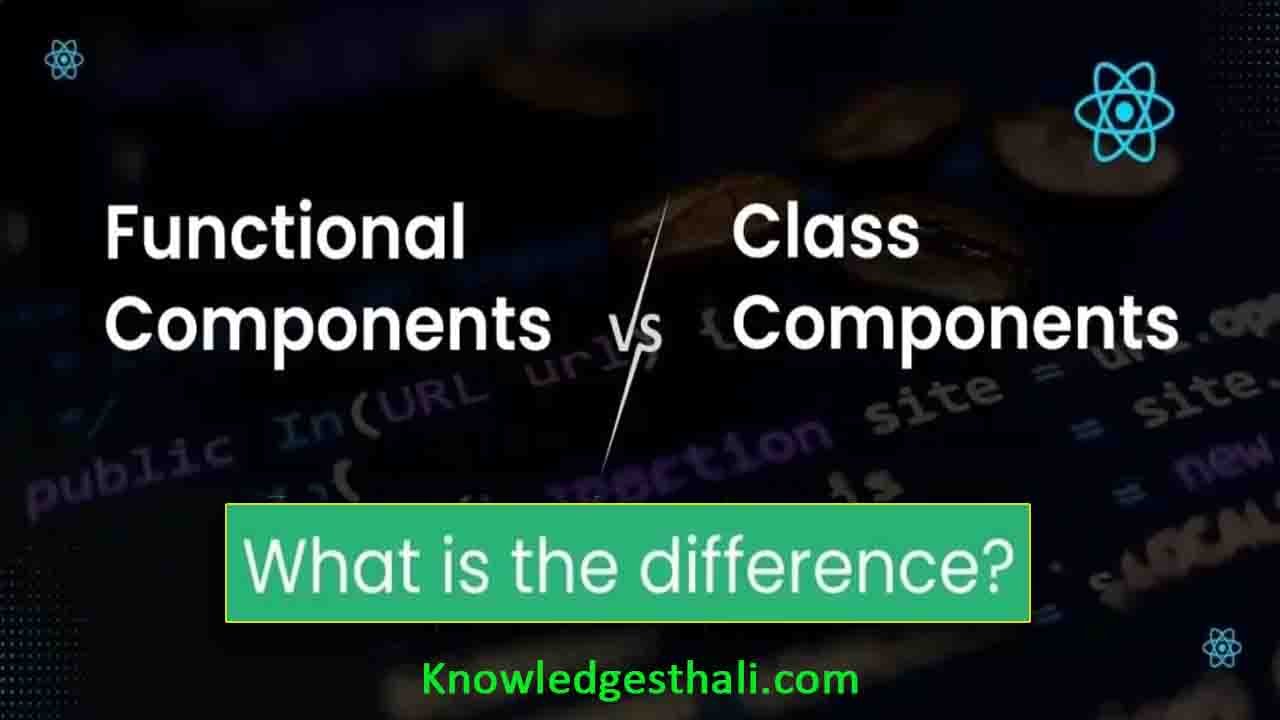What are Functional Components?
The term “functional components” can have different meanings depending on the context. Here are a couple of common interpretations:
- React Functional Components:
- In the context of web development using the React JavaScript library, “functional components” refer to a type of component in React that is defined as a JavaScript function. Functional components are simpler and more concise than class components and are commonly used for presenting UI elements.
- Example of a functional component in React:
import React from 'react';
const MyComponent = () => {
return (
<div>
<p>This is a functional component.</p>
</div>
);
};
export default MyComponent;
What are Class Components?
In the context of React, class components are a way of defining components using ES6 class syntax. Before the introduction of functional components and hooks in React, class components were the primary way of creating reusable and stateful components.
Here’s an example of a class component in React:
import React, { Component } from 'react';
class MyClassComponent extends Component {
constructor(props) {
super(props);
this.state = {
// initial state goes here
};
}
componentDidMount() {
// lifecycle method, invoked after the component is inserted into the DOM
}
componentDidUpdate() {
// lifecycle method, invoked after the component's state or props update
}
componentWillUnmount() {
// lifecycle method, invoked before the component is removed from the DOM
}
handleClick = () => {
// class method
this.setState({ /* update state */ });
};
render() {
return (
<div>
<p>Class Component</p>
<button onClick={this.handleClick}>Click me</button>
</div>
);
}
}
export default MyClassComponent;
When to use Functional Components?
Functional components are the preferred choice in modern React development due to the introduction of React Hooks. Functional components are generally recommended for various reasons:
- Simplicity and Readability:
- Functional components are concise and often more readable than class components, especially with the use of arrow function syntax.
- They focus on the logic related to rendering and behavior, making the code more straightforward.
- Easier to Understand:
- Functional components emphasize a functional programming style, which can make the code easier to understand and reason about.
- Hooks:
- React Hooks (e.g.,
useState,useEffect,useContext) allow functional components to manage state and perform side effects, which were traditionally associated with class components. - Hooks provide a way to reuse stateful logic without changing component hierarchy, promoting code reuse and modularity.
- React Hooks (e.g.,
- Performance:
- Functional components with Hooks are often more performant than class components, especially when it comes to rendering updates and avoiding unnecessary re-renders.
- Future of React:
- React has been moving towards functional components with the introduction of features like Hooks. It’s likely that future enhancements and optimizations will be geared more towards functional components.
- Integration with Libraries:
- Functional components play well with modern JavaScript features and libraries, making them a good fit for projects using tools like TypeScript or bundlers like Webpack.
- Stateless Components:
- If a component doesn’t need to manage local state or lifecycle methods, a functional component is sufficient and is often considered more appropriate.
- Consistency:
- Choosing functional components across your codebase promotes a consistent coding style and can make it easier for developers to collaborate on a project.
While functional components are the preferred choice in many scenarios, it’s important to note that class components are still valid, and there might be cases where they are more suitable, especially in existing codebases or when working with third-party libraries that rely on class components. However, for new projects and code, functional components with Hooks are the recommended approach.
When to use Class Components?
Class components in React were the primary way to define components before the introduction of React Hooks. While functional components with Hooks have become the modern and preferred choice, there are still scenarios where class components may be used:
- Legacy Codebases:
- If you’re working on an older React codebase, you may encounter class components. In such cases, you might continue to use class components for consistency with the existing code.
- Third-Party Libraries:
- Some third-party libraries or React components might still be written as class components. When integrating such libraries into your project, you might need to use class components to maintain compatibility.
- Lifecycle Methods:
- If you need to work with certain lifecycle methods like
componentDidMount,componentDidUpdate, orcomponentWillUnmountand do not want to refactor existing class components, you might opt for class components.
- If you need to work with certain lifecycle methods like
- Local State:
- If your component requires a local state and you prefer the class-based syntax, class components allow you to define and manage state using
this.stateandthis.setState().
- If your component requires a local state and you prefer the class-based syntax, class components allow you to define and manage state using
- Refactoring:
- In some cases, refactoring existing class components to functional components with Hooks might not be a priority. If the existing class components are working well and don’t need new features, there may be no immediate need to switch.
- Class Instance Methods:
- If your component relies heavily on class instance methods and you find that pattern more readable or maintainable, you might choose to use class components.
- Learning React:
- For beginners learning React, class components are still worth understanding as they are part of the React history. However, it’s advisable to also learn functional components with Hooks, as they represent the current best practices.
It’s important to note that while class components are still supported in React, functional components with Hooks are the recommended approach for new development. Functional components offer a more concise and readable syntax, improved performance in certain cases, and better support for the latest React features. If you have the flexibility to choose between class and functional components, it’s advisable to go with the latter for the benefits they bring to modern React development.
Functional Components vs. Class Components
Functional components and class components are two types of components in React, each with its own syntax and features. Here’s a comparison between the two:
Functional Component
- Syntax:
- Defined as simple JavaScript functions.
- Introduced with the advent of React Hooks in React 16.8.
import React, { Component } from 'react';
class MyClassComponent extends Component {
// Example of a functional component
const FunctionalComponent = (props) => {
return <div>{props.message}</div>;
};
- State:
- Initially, functional components couldn’t manage state. However, with the introduction of Hooks, the
useStatehook allows functional components to manage state. - The state is not preserved between re-renders, and each render is independent.
- Initially, functional components couldn’t manage state. However, with the introduction of Hooks, the
- Lifecycle Methods:
- Before React 16.8, functional components did not have access to lifecycle methods. With hooks like
useEffect, lifecycle-like functionality can be achieved.
- Before React 16.8, functional components did not have access to lifecycle methods. With hooks like
- Code Conciseness:
- Typically more concise and easier to read.
- Hooks like
useEffectallow functional components to handle side effects and mimic lifecycle behavior.
- Reuse Logic:
- With the use of custom hooks, logic can be easily reused between functional components.
- Performance:
- In general, functional components with hooks can be more performant, especially for simple components.
Class Components
- Syntax:
- Class components are ES6 classes that extend from
React.Component. They have arendermethod that returns React elements. They can also have other lifecycle methods likecomponentDidMount,componentDidUpdate, etc.
- Class components are ES6 classes that extend from
import React, { Component } from 'react';
class MyClassComponent extends Component {
// Example of a functional component
const FunctionalComponent = (props) => {
return <div>{props.message}</div>;
};
- State:
- Class components can have a local state, managed through the
this.stateobject. State changes trigger re-renders.
- Class components can have a local state, managed through the
- Lifecycle Methods:
- Class components have a set of lifecycle methods like
componentDidMount,componentDidUpdate, andcomponentWillUnmount, which allows developers to control the behavior of the component at different points in its lifecycle.
- Class components have a set of lifecycle methods like
- Backward Compatibility:
- Class components were the primary way of creating components in React before the introduction of hooks. They are still widely used in existing codebases.
Functional Components vs. Class Components
- Syntax:
- Functional components are concise and easier to read with arrow function syntax.
- Class components involve more boilerplate code, like the constructor and the requirement to use
thisto access props and state.
- State and Lifecycle:
- Functional components were initially stateless and lacked lifecycle methods. With the introduction of React Hooks, functional components can now manage state and lifecycle using hooks like
useStateanduseEffect. - Class components can manage state and utilize lifecycle methods, making them suitable for more complex logic.
- Functional components were initially stateless and lacked lifecycle methods. With the introduction of React Hooks, functional components can now manage state and lifecycle using hooks like
- Usage:
- Functional components are recommended for simpler scenarios and for writing reusable, stateless UI components.
- Class components are still widely used, especially in legacy codebases, and are suitable for more complex components that require local state and lifecycle methods.
With the introduction of React Hooks, functional components have become more powerful and are now commonly used in modern React development. However, both functional and class components are still valid choices depending on the specific requirements of your application.
| Functional Components | Class Components |
| Functional components are simple JavaScript functions that take props as arguments and return JSX. | A class component extends from React.Component and the render function return the React element. |
| It is known as a stateless component since it does not have any state | A class component can also be referred to as a stateful component |
| A functional component does not respond to a lifecycle event | Lifecycle events can be handled by class components |
| A constructor is not supported by functional components | Provide a constructor for storing state before passing props to the parent class |
| React provides useState()Hook for handling state functional components. | It’s a bit different for class components. The this keyword is required, along with the setState() function and a constructor. |
| Comparatively, functional components perform better than class components | A class component is more complex: it is an instance of React.Component with a constructor. |
Hooks
With the introduction of React Hooks in version 16.8, functional components gained the ability to manage state and use lifecycle features. This made functional components more powerful and reduced the need for class components in many cases.
In summary, while class components are still valid and widely used, especially in older codebases, functional components with hooks are the modern and recommended way to write components in React due to their conciseness and flexibility.
| Aspect | Functional Components | Class Components |
|---|---|---|
| Syntax | Functional components are written as a JavaScript function. | Class components are written as a JavaScript class. |
| State and Lifecycle Methods | Functional components do not have a state or lifecycle methods. | Class components have a state and can implement lifecycle methods like componentDidMount and componentDidUpdate. |
| Performance | Faster as they do not have state and lifecycle, react needs to do less work to render these components. | Slower as they have state and lifecycle, react needs to do comparatively more work to render these components. |
| Code Length | Functional components tend to be shorter and more concise | Class components require the boilerplate code, such as a constructor method and the use of “this” to access props and state. |
| Usage of “this” | Functional components do not use “this” at all, which makes them easier to understand for beginners. | Class components require the boilerplate code, such as a constructor method and the use of “this” to access props and states. |
Although It is best to use function components most of the time React is also allowing the use of state with function components for React version 16.8 and later with the useState hook, as Meta (Facebook App) also recommends. However, in older versions of the react framework, we can use class components that rely on state information.
Computer – KnowledgeSthali