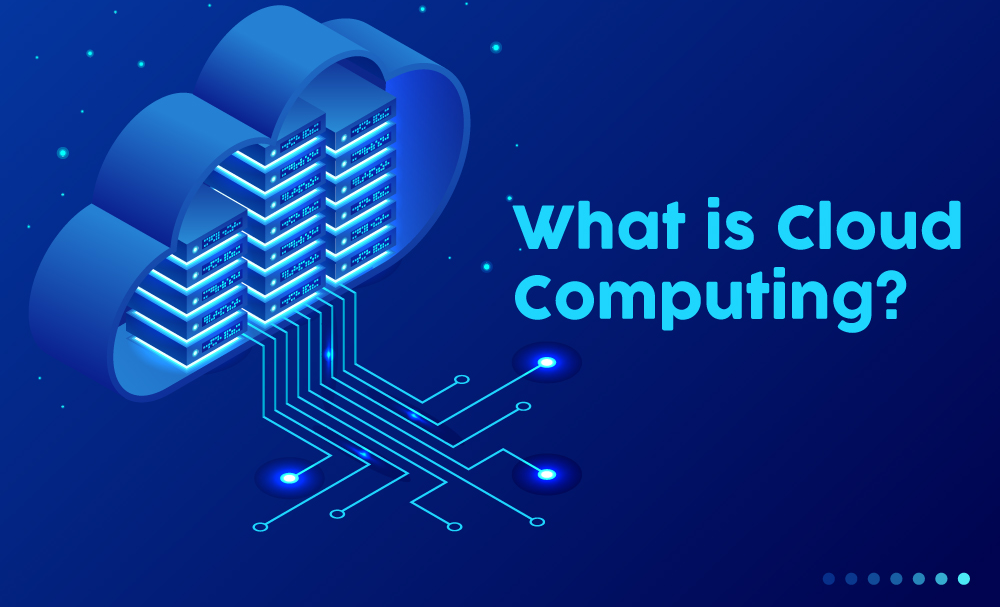Cloud computing refers to the delivery of computing services, including servers, storage, databases, networking, software, analytics, and intelligence, over the internet, also known as the cloud. Cloud computing allows individuals, businesses, and organizations to access and use a range of computing resources without the need for physical infrastructure, maintenance, and management.

Cloud computing can be classified into three service models: Infrastructure as a Service (IaaS), Platform as a Service (PaaS), and Software as a Service (SaaS). IaaS provides access to computing infrastructure, such as servers, storage, and networking, while PaaS provides a platform for building, testing, and deploying applications. SaaS provides a ready-to-use software application over the internet, such as email, document management, and customer relationship management (CRM) software.
Cloud computing can also be classified into three deployment models: Public cloud, private cloud, and hybrid cloud. A public cloud is a cloud service that is available to the general public, while a private cloud is a cloud service that is exclusively used by a single organization. A hybrid cloud is a combination of public and private cloud services, allowing organizations to use the benefits of both deployment models.
Cloud computing offers several advantages, including cost savings, scalability, flexibility, reliability, and accessibility. By using cloud services, organizations can reduce their IT costs, avoid the upfront investment in hardware and software, and pay only for the resources they use. Cloud computing also allows organizations to scale their computing resources up or down as needed, to meet changing demands.
In summary, cloud computing is a modern technology that enables the delivery of computing services over the Internet. It offers a range of benefits to individuals, businesses, and organizations, including cost savings, scalability, flexibility, reliability, and accessibility.
History of Cloud Computing
The history of cloud computing can be traced back to the 1960s when the concept of time-sharing was first introduced. Time-sharing allowed multiple users to access a mainframe computer simultaneously, dividing the processing power and reducing costs. This paved the way for the development of remote access computing, where users could access computing resources over a network.
In the 1990s, with the advent of the internet, the concept of application service providers (ASPs) emerged. ASPs offered businesses the ability to use applications hosted on remote servers, rather than purchasing and installing software on their computers. This was the precursor to the modern Software as a Service (SaaS) model of cloud computing.
In the early 2000s, Amazon Web Services (AWS) launched its cloud computing platform, providing access to computing resources over the Internet, including servers, storage, and databases. This was followed by the launch of other cloud computing services, such as Google Cloud Platform and Microsoft Azure.
Cloud computing gained popularity in the mid-2000s, as more businesses began to adopt cloud-based solutions to reduce their IT costs and improve their scalability and flexibility. Today, cloud computing has become a mainstream technology, with a wide range of applications, including data storage, software development, artificial intelligence, and the Internet of Things (IoT).
Cloud computing has also revolutionized the way businesses operate, enabling them to focus on their core competencies, while leaving the management of their computing infrastructure to cloud service providers. This has led to the emergence of new business models and opportunities, such as the sharing economy and the gig economy.
In summary, the history of cloud computing can be traced back to the 1960s, with the development of time-sharing and remote access computing. It has since evolved through the ASP model in the 1990s, the launch of AWS in the early 2000s, and the widespread adoption of cloud computing in the mid-2000s. Today, cloud computing has become a mainstream technology, offering a wide range of benefits to individuals, businesses, and organizations.
Cloud Computing Architecture and Components
Cloud computing architecture refers to the structure of a cloud computing system, including its components and how they work together to deliver computing services over the Internet. The architecture of a cloud computing system can be divided into four layers:
- The hardware layer: This layer includes the physical computing infrastructure, such as servers, storage devices, and networking equipment. The hardware layer provides the foundation for cloud computing services and supports the other layers.
- The virtualization layer: This layer includes the software that allows the hardware to be divided into multiple virtual machines (VMs), each running its operating system and applications. Virtualization allows for the efficient use of computing resources and enables the creation of multiple isolated environments within a single physical server.
- The platform layer: This layer includes the software that provides a platform for building and deploying applications, such as operating systems, databases, and application servers. Platform as a Service (PaaS) providers offer this layer as a service to developers, allowing them to focus on building applications without worrying about the underlying infrastructure.
- The application layer: This layer includes the software applications that are delivered over the internet, such as email, customer relationship management (CRM) software, and collaboration tools. Software as a Service (SaaS) providers offer this layer as a service to end-users, allowing them to access and use applications without installing software on their own devices.
The components of a cloud computing system can be further categorized into two categories:
- Front-end components: These components are the user-facing part of the cloud computing system and include web browsers, mobile apps, and other user interfaces that allow users to access and interact with cloud services.
- Back-end components: These components are the behind-the-scenes part of the cloud computing system and include servers, storage devices, and networking equipment that support the delivery of computing services over the internet. Back-end components also include management and monitoring tools, security measures, and data backup and recovery systems.
Cloud computing systems also include additional components, such as load balancers, auto-scaling systems, and content delivery networks (CDNs), which help optimize performance, scalability, and reliability.
In summary, cloud computing architecture is the structure of a cloud computing system, including its layers and components. The four layers of cloud computing architecture include hardware, virtualization, platform, and application layers. The components of cloud computing systems include front-end and back-end components, as well as additional components that optimize performance, scalability, and reliability.
Cloud Service Models (IaaS, PaaS, SaaS)
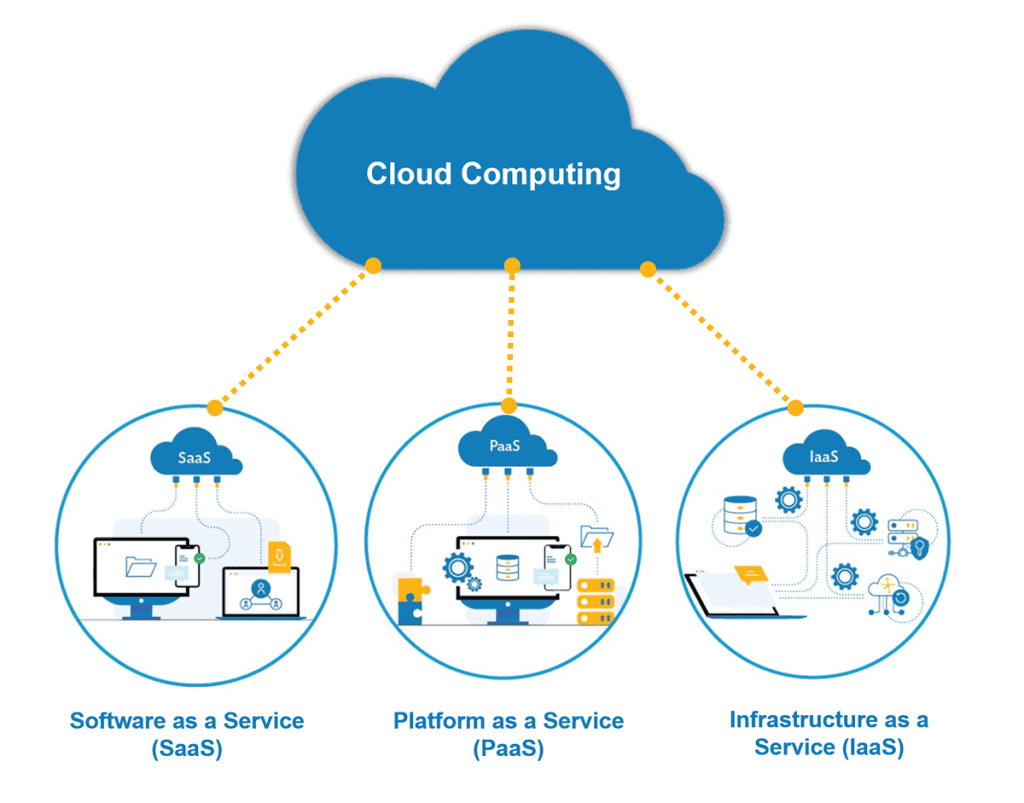
Cloud computing offers three main service models, each with a different level of abstraction and control over the underlying computing infrastructure. These service models are Infrastructure as a Service (IaaS), Platform as a Service (PaaS), and Software as a Service (SaaS).
- Infrastructure as a Service (IaaS): This service model provides customers with access to computing resources, such as virtual machines, storage, and networking, over the Internet. Customers can configure and manage these resources according to their specific needs, such as installing and managing their operating systems and applications. IaaS is a highly flexible and customizable service model that provides customers with complete control over their computing environment.
- Platform as a Service (PaaS): This service model provides customers with a platform for building and deploying applications without worrying about the underlying infrastructure. PaaS providers offer pre-configured computing environments, such as operating systems, databases, and application servers, which customers can use to develop and deploy their applications. PaaS is a more streamlined and efficient service model that allows developers to focus on their applications without worrying about infrastructure management.
- Software as a Service (SaaS): This service model provides customers with access to software applications over the internet, typically through a web browser or mobile app. SaaS providers host and manage the software applications, and customers pay for access to them on a subscription basis. SaaS is a highly convenient and accessible service model that eliminates the need for customers to install and manage software on their own devices.
In summary, cloud computing offers three main service models: IaaS, PaaS, and SaaS. IaaS provides customers with access to computing resources, PaaS provides a platform for building and deploying applications, and SaaS provides access to software applications over the internet. Each service model offers a different level of abstraction and control over the underlying computing infrastructure, allowing customers to choose the one that best meets their needs.
Infrastructure as a Service (IaaS)
Infrastructure as a Service (IaaS) is a cloud computing service model that provides virtualized computing resources over the Internet. In an IaaS model, users can rent or lease infrastructure components such as virtual machines, storage, networks, and other fundamental computing resources from a cloud service provider.
Key characteristics of IaaS include:
- On-demand Scaling: Users can scale resources up or down based on their requirements, allowing for flexibility and cost-efficiency.
- Resource Pooling: Multiple users share the same physical infrastructure, with resources dynamically allocated and reassigned according to demand.
- Self-Service: Users can provision, manage, and monitor resources through a web-based interface or API without the need for direct interaction with the cloud provider.
- Pay-per-Use Pricing: Billing is typically based on usage, allowing users to pay only for the resources they consume.
- Virtualization: IaaS providers use virtualization technologies to abstract physical hardware and provide virtual instances of servers, storage, and networking.
- Scalability and Elasticity: IaaS platforms offer the ability to scale resources both vertically (increasing the power of individual components) and horizontally (adding more instances) to handle varying workloads.
- Resilience and Redundancy: IaaS providers typically offer redundant infrastructure and data replication to ensure high availability and fault tolerance.
Examples of IaaS providers include Amazon Web Services (AWS), Microsoft Azure, Google Cloud Platform (GCP), and IBM Cloud. These providers offer a wide range of services and features to support various use cases, from hosting simple web applications to running complex enterprise workloads.
Advantages of IaaS
Infrastructure as a Service (IaaS) offers several advantages for businesses and organizations:
- Scalability: IaaS allows businesses to scale their infrastructure up or down based on demand. This elasticity enables organizations to handle fluctuations in workload without over-provisioning resources, leading to cost savings and improved efficiency.
- Cost-Efficiency: With IaaS, businesses can avoid the upfront costs associated with purchasing and maintaining physical hardware. Instead, they pay for resources on a pay-as-you-go basis, which can result in significant cost savings, especially for smaller organizations or those with variable workloads.
- Flexibility: IaaS provides businesses with the flexibility to choose the resources they need and customize their infrastructure according to their specific requirements. This flexibility allows organizations to experiment with different configurations and technologies without the constraints of physical hardware.
- Rapid Deployment: IaaS enables rapid deployment of new applications and services, reducing time-to-market and allowing businesses to respond quickly to changing market conditions or customer demands. This agility is particularly valuable in dynamic industries where speed is essential for staying competitive.
- High Availability and Reliability: Leading IaaS providers offer robust infrastructure with built-in redundancy, data replication, and failover mechanisms to ensure high availability and reliability. This helps businesses minimize downtime and maintain uninterrupted access to their applications and data.
- Global Reach: IaaS providers operate data centers in multiple regions around the world, allowing businesses to deploy their infrastructure closer to end-users for improved performance and latency. This global reach enables organizations to expand their operations internationally with ease.
- Security and Compliance: IaaS providers invest heavily in security measures, including physical security, network security, data encryption, and compliance certifications. By leveraging these capabilities, businesses can enhance the security of their infrastructure and ensure compliance with industry regulations and standards.
- Focus on Core Competencies: By offloading the management of infrastructure to a third-party provider, businesses can focus their resources and expertise on their core competencies and strategic initiatives. This allows organizations to innovate and differentiate themselves in the marketplace while leaving the operational details to the experts.
Overall, IaaS offers businesses a scalable, cost-effective, and flexible solution for hosting their infrastructure in the cloud, enabling them to achieve their goals more efficiently and effectively.
Disadvantages of IaaS
While Infrastructure as a Service (IaaS) offers numerous benefits, there are also some disadvantages that organizations should consider:
- Security Concerns: While IaaS providers implement robust security measures, there may still be concerns about data security and privacy, especially for sensitive or regulated data. Businesses must ensure proper security practices, including data encryption, access control, and compliance with industry regulations.
- Dependency on Provider: Organizations using IaaS rely heavily on their cloud service provider for the availability and performance of their infrastructure. Any downtime or service disruptions on the provider’s end can impact the organization’s operations and productivity. Additionally, changes in the provider’s pricing, policies, or services may affect the organization’s budget and strategy.
- Potential for Vendor Lock-in: Moving infrastructure to an IaaS platform may result in vendor lock-in, making it difficult for organizations to switch providers in the future. This can limit flexibility and bargaining power, as well as increase switching costs.
- Management Complexity: While IaaS abstracts away the physical infrastructure, organizations are still responsible for managing their virtualized environments, including provisioning, monitoring, and troubleshooting. This requires expertise in cloud technologies and may require additional training or hiring of skilled personnel.
- Performance Variability: In a multi-tenant environment, the performance of IaaS resources may be affected by the activities of other users sharing the same physical infrastructure. This can lead to performance variability and unpredictability, especially during peak usage periods.
- Data Transfer Costs: Transferring data between the organization’s on-premises infrastructure and the IaaS provider’s data centers may incur additional costs, particularly for large volumes of data or frequent transfers. Organizations should carefully consider these costs when planning their cloud migration strategy.
- Compliance and Legal Issues: Depending on the industry and geographic location, organizations may face compliance and legal challenges when storing and processing data in the cloud. Ensuring compliance with regulations such as GDPR, HIPAA, or PCI DSS requires careful consideration of data residency, privacy, and other regulatory requirements.
- Risk of Downtime and Outages: Despite the high availability guarantees offered by IaaS providers, there is still a risk of downtime and outages due to hardware failures, network issues, or software bugs. Organizations should implement redundancy and disaster recovery measures to minimize the impact of such events.
Overall, while IaaS offers significant advantages in terms of scalability, flexibility, and cost-efficiency, organizations must carefully evaluate these disadvantages and mitigate potential risks to ensure a successful migration to the cloud.
Platform as a Service (PaaS)
Platform as a Service (PaaS) is a cloud computing model that provides a platform allowing customers to develop, run, and manage applications without the complexity of building and maintaining the underlying infrastructure. In the PaaS model, cloud providers deliver a computing platform, including an operating system, programming language execution environment, database, and web server, allowing developers to focus on building and deploying applications.
Key characteristics of PaaS include:
- Application Development Tools: PaaS providers offer a range of development tools, frameworks, and libraries that streamline the application development process. These tools often include integrated development environments (IDEs), version control systems, and testing frameworks.
- Scalability and Elasticity: PaaS platforms automatically scale resources up or down based on application demand, allowing developers to handle spikes in traffic without manual intervention. This elasticity enables cost-effective scaling and improves application performance.
- Built-in Services: PaaS providers offer a variety of built-in services, such as databases, messaging queues, caching, and identity management, which can be easily integrated into applications. This reduces the need for developers to manage and maintain these services independently.
- Multi-tenancy: PaaS platforms typically support multi-tenancy, allowing multiple users to share the same underlying infrastructure while maintaining isolation and security between applications.
- Automatic Updates and Maintenance: PaaS providers handle infrastructure updates, patching, and maintenance tasks, freeing developers from managing these tasks and ensuring that applications run on the latest software versions.
- Pay-per-Use Pricing: PaaS offerings are typically priced on a pay-as-you-go basis, with customers billed based on resource usage. This flexible pricing model allows organizations to optimize costs and align expenses with application usage.
- Vendor Lock-in: While PaaS platforms offer convenience and productivity benefits, there is a risk of vendor lock-in, as applications may be tightly integrated with proprietary platform features and APIs. Organizations should carefully evaluate vendor lock-in risks and consider strategies to mitigate them, such as using standard protocols and open-source technologies.
Examples of PaaS offerings include Google App Engine, Microsoft Azure App Service, AWS Elastic Beanstalk, Heroku, and Red Hat OpenShift. These platforms support a wide range of programming languages, frameworks, and application architectures, enabling developers to build and deploy applications quickly and efficiently.
Advantages of PaaS
Platform as a Service (PaaS) offers several advantages for businesses and developers:
- Faster Time to Market: PaaS provides pre-configured infrastructure and development tools, enabling developers to quickly build, test, and deploy applications without the need to manage the underlying infrastructure. This accelerates the development cycle and allows organizations to bring new products and features to market faster.
- Cost Efficiency: PaaS platforms typically operate on a pay-as-you-go pricing model, allowing organizations to reduce upfront capital expenses and only pay for the resources they use. Additionally, PaaS eliminates the need for organizations to invest in and maintain costly infrastructure, reducing operational expenses.
- Scalability and Elasticity: PaaS platforms offer automatic scaling capabilities, allowing applications to dynamically scale resources up or down based on demand. This elasticity ensures that applications can handle fluctuations in traffic without manual intervention, providing a seamless user experience and optimizing resource utilization.
- Simplified Development Process: PaaS abstracts away the complexity of infrastructure management, providing developers with a streamlined development environment. By offering built-in development tools, frameworks, and services, PaaS platforms simplify the development process, allowing developers to focus on writing code and building features.
- Built-in Services: PaaS platforms offer a wide range of built-in services, such as databases, messaging queues, authentication, and analytics, that can be easily integrated into applications. These services eliminate the need for developers to manage and maintain third-party services independently, reducing complexity and improving productivity.
- Flexibility and Customization: Despite offering pre-configured infrastructure and services, PaaS platforms provide flexibility for developers to customize and extend their applications. Developers can leverage APIs, plugins, and third-party integrations to add additional functionality and tailor applications to their specific requirements.
- Automatic Updates and Maintenance: PaaS providers handle infrastructure updates, patching, and maintenance tasks, ensuring that applications run on the latest software versions and are protected against security vulnerabilities. This frees developers from managing these operational tasks, allowing them to focus on building and improving applications.
- High Availability and Reliability: PaaS platforms typically offer robust infrastructure with built-in redundancy, failover mechanisms, and disaster recovery capabilities. This ensures high availability and reliability for applications, minimizing downtime and ensuring uninterrupted access for users.
Overall, PaaS offers organizations and developers a powerful platform for building, deploying, and managing applications efficiently and cost-effectively. By leveraging PaaS, organizations can accelerate innovation, reduce time to market, and focus on delivering value to their customers.
Disadvantages of PaaS
While Platform as a Service (PaaS) offers numerous benefits, there are also some disadvantages and challenges to consider:
- Limited Control Over Infrastructure: PaaS abstracts away the underlying infrastructure, which means developers have limited control over the hardware, operating system, and network configuration. This lack of control can be a concern for organizations with specific requirements or regulatory compliance needs that require fine-grained control over the infrastructure.
- Vendor Lock-in: PaaS platforms often provide proprietary APIs, tools, and services that can create vendor lock-in. Once applications are tightly integrated with a specific PaaS provider’s platform, it can be challenging and costly to migrate them to another provider or bring them back on-premises. Organizations should carefully evaluate the potential risks of vendor lock-in and consider strategies to mitigate them.
- Customization Limitations: While PaaS platforms offer flexibility and customization options, there may be limitations on the types of applications and technologies supported. Developers may encounter challenges if they require specific software versions, libraries, or configurations that are not available on the PaaS platform.
- Security and Compliance Concerns: Storing sensitive data or running mission-critical applications on a third-party PaaS platform raises security and compliance concerns. Organizations must ensure that the PaaS provider implements robust security measures, such as data encryption, access controls, and compliance certifications, to protect their data and meet regulatory requirements.
- Performance Variability: In a multi-tenant environment, the performance of PaaS resources may be affected by the activities of other users sharing the same infrastructure. This can lead to performance variability and unpredictability, especially during peak usage periods, which may impact application performance and user experience.
- Dependency on Provider Reliability: Organizations using PaaS rely on their provider for the availability and reliability of the platform. Any downtime, outages, or service disruptions on the provider’s end can impact the organization’s operations and productivity. Organizations need to select a reliable PaaS provider with a strong track record of uptime and performance.
- Cost Considerations: While PaaS can offer cost savings compared to traditional on-premises infrastructure, organizations should carefully consider the total cost of ownership, including subscription fees, usage charges, and potential additional costs for data transfer, storage, and premium services. Over time, these costs can add up, especially as applications scale and usage grows.
- Learning Curve: Adopting a PaaS platform may require developers to learn new tools, technologies, and workflows, which can involve a steep learning curve. Organizations should allocate time and resources for training and skill development to ensure that developers can effectively leverage the capabilities of the PaaS platform.
Overall, while PaaS offers many benefits in terms of agility, scalability, and cost-efficiency, organizations should carefully evaluate the potential disadvantages and challenges to determine whether PaaS is the right fit for their specific needs and requirements.
Software as a Service (SaaS)
Software as a Service (SaaS) is a cloud computing model in which software applications are hosted by a third-party provider and made available to customers over the Internet. In the SaaS model, users access applications via a web browser or API without the need to install, maintain, or manage the underlying infrastructure or software.
Key characteristics of SaaS include:
- Accessibility: SaaS applications are accessible from any device with an internet connection and a web browser, enabling users to access their data and work from anywhere, at any time.
- Subscription-based Pricing: SaaS providers typically offer subscription-based pricing models, where customers pay a recurring fee (monthly or annually) for access to the software. This pricing model eliminates upfront capital expenses and allows customers to scale their usage based on their needs.
- Automatic Updates and Maintenance: SaaS providers handle software updates, patching, and maintenance tasks, ensuring that customers always have access to the latest features and security enhancements without needing to manage these tasks themselves.
- Scalability and Flexibility: SaaS applications are designed to scale seamlessly to accommodate growing user bases and increasing data volumes. Customers can easily add or remove users, upgrade their subscription plans, or adjust resources as needed to meet changing business requirements.
- Multi-tenancy: SaaS applications are typically built using a multi-tenant architecture, where multiple customers share the same underlying infrastructure and resources while maintaining isolation and security between their data and configurations.
- Customization and Integration: SaaS applications often provide customization options and integration capabilities, allowing customers to tailor the software to their specific needs and integrate it with other systems and services in their IT environment.
- Reduced IT Overhead: SaaS eliminates the need for organizations to procure, install, and maintain software and hardware infrastructure on-premises. This reduces IT overhead, including hardware costs, software licensing fees, and the need for dedicated IT staff to manage and support the software.
- Data Security and Compliance: SaaS providers implement robust security measures, such as data encryption, access controls, and regular security audits, to protect customer data and ensure compliance with industry regulations and standards.
Examples of SaaS applications include customer relationship management (CRM) software like Salesforce, productivity suites like Google Workspace and Microsoft Office 365, collaboration tools like Slack and Zoom, and enterprise resource planning (ERP) systems like SAP S/4HANA Cloud and Oracle NetSuite.
Overall, SaaS offers organizations a cost-effective, scalable, and flexible solution for accessing and using software applications, enabling them to focus on their core business activities while leveraging the latest technologies and innovations.
Advantages of SaaS
Software as a Service (SaaS) offers several advantages for both businesses and users:
- Cost Efficiency: SaaS operates on a subscription-based pricing model, eliminating the need for upfront investment in hardware, software licenses, and infrastructure. Customers pay only for the features and resources they use, reducing the total cost of ownership and allowing for predictable budgeting.
- Accessibility and Convenience: SaaS applications are accessible from any device with an internet connection and a web browser, enabling users to access their data and work from anywhere, at any time. This accessibility promotes collaboration, productivity, and flexibility in the modern workplace.
- Scalability and Flexibility: SaaS applications are designed to scale seamlessly to accommodate growing user bases and increasing data volumes. Customers can easily add or remove users, upgrade their subscription plans, or adjust resources as needed to meet changing business requirements.
- Automatic Updates and Maintenance: SaaS providers handle software updates, patching, and maintenance tasks, ensuring that customers always have access to the latest features and security enhancements without needing to manage these tasks themselves. This frees up IT resources and reduces downtime associated with maintenance activities.
- Rapid Deployment: SaaS applications can be deployed quickly and easily, often with just a few clicks. This enables organizations to streamline the implementation process and start using the software immediately, accelerating time to value and reducing time to market for new initiatives.
- Focus on Core Business: By outsourcing software management and infrastructure maintenance to the SaaS provider, organizations can focus their resources and attention on their core business activities and strategic objectives. This allows for greater innovation, agility, and competitiveness in the marketplace.
- Continuous Innovation: SaaS providers continuously invest in research and development to enhance their products and introduce new features and capabilities. Customers benefit from access to the latest technologies and innovations without the need for costly upgrades or migrations.
- High Availability and Reliability: SaaS providers operate redundant, geographically distributed data centers with built-in failover mechanisms and disaster recovery capabilities. This ensures high availability and reliability for SaaS applications, minimizing downtime and ensuring uninterrupted access for users.
- Global Reach: SaaS applications can be accessed from anywhere in the world with an internet connection, making them ideal for global businesses with distributed teams and operations. This enables seamless collaboration and communication across geographic boundaries.
Overall, SaaS offers organizations a cost-effective, scalable, and flexible solution for accessing and using software applications, empowering them to drive innovation, enhance productivity, and achieve their business objectives more effectively.
Disadvantages of SaaS
While Software as a Service (SaaS) offers numerous benefits, there are also some disadvantages and challenges to consider:
- Dependency on Internet Connectivity: SaaS applications require a stable Internet connection for access and usage. Any disruption in internet connectivity can hinder access to the application and disrupt business operations, particularly for organizations in regions with unreliable internet infrastructure or frequent outages.
- Data Security Concerns: Storing sensitive data on third-party servers raises security concerns, particularly around data privacy, confidentiality, and compliance. Organizations must ensure that SaaS providers implement robust security measures, such as encryption, access controls, and regular security audits, to protect their data from unauthorized access and breaches.
- Limited Customization: SaaS applications may offer limited customization options compared to on-premises software, as they are designed to serve a broad customer base with standardized features and configurations. Organizations with unique or complex requirements may encounter challenges in customizing the software to meet their specific needs.
- Vendor Lock-in: Adopting a SaaS solution may result in vendor lock-in, as migrating data and processes from one provider to another can be complex, time-consuming, and costly. Organizations should carefully evaluate the potential risks of vendor lock-in and consider strategies to mitigate them, such as selecting providers that support open standards and data portability.
- Integration Challenges: Integrating SaaS applications with existing on-premises systems and third-party services can be challenging due to differences in data formats, APIs, and compatibility issues. Organizations may need to invest in middleware or custom development to ensure seamless integration and interoperability between systems.
- Limited Control Over Updates: SaaS providers manage software updates, patching, and maintenance tasks, which means customers have limited control over the timing and frequency of updates. While automatic updates ensure that customers always have access to the latest features and security enhancements, they may also introduce compatibility issues or disrupt workflows if not properly managed.
- Performance Variability: In a multi-tenant environment, the performance of SaaS applications may be affected by the activities of other users sharing the same infrastructure. This can lead to performance variability and unpredictability, especially during peak usage periods, which may impact application performance and user experience.
- Data Portability: Extracting data from SaaS applications for migration or backup purposes can be challenging, as data may be stored in proprietary formats or locked into the provider’s platform. Organizations should ensure that they have mechanisms in place to export and back up their data regularly to mitigate the risk of data loss or vendor lock-in.
Overall, while SaaS offers many benefits in terms of cost-efficiency, scalability, and accessibility, organizations should carefully evaluate the potential disadvantages and challenges to determine whether SaaS is the right fit for their specific needs and requirements.
Cloud Deployment Models (Public, Private, Hybrid, Multicloud)
Cloud computing deployment models refer to how cloud computing services are deployed and managed. There are three main deployment models: public, private, and hybrid.
- Public Cloud: In a public cloud deployment model, cloud services are provided by a third-party cloud provider and made available to the general public over the Internet. Public cloud services are highly scalable, flexible, and cost-effective. Customers pay only for the resources they use, and they can scale up or down as needed. Public clouds are ideal for applications that have varying demands, such as web applications, mobile apps, and e-commerce sites.
- Private Cloud: In a private cloud deployment model, cloud services are deployed and managed within an organization’s infrastructure. Private clouds are highly secure and customizable, and they offer greater control and privacy than public clouds. Private clouds are ideal for organizations that require high levels of security and control over their data, such as government agencies, financial institutions, and healthcare organizations.
- Hybrid Cloud: In a hybrid cloud deployment model, cloud services are provided through a combination of public and private clouds. This allows organizations to take advantage of the benefits of both public and private clouds, such as scalability and flexibility from public clouds and security and control from private clouds. Hybrid clouds are ideal for organizations that require a highly customized, flexible, and scalable infrastructure, such as large enterprises.
- Multicloud: A multicloud deployment model involves using multiple cloud providers to deploy and manage workloads across different cloud environments, such as public clouds, private clouds, and edge computing resources. Multicloud architectures require robust cloud management and orchestration tools to ensure interoperability, security, and governance across multiple cloud environments.
In summary, there are three main cloud computing deployment models: public, private, and hybrid. Public clouds are highly scalable, flexible, and cost-effective, while private clouds offer greater control and security. Hybrid clouds combine the benefits of both public and private clouds, allowing organizations to create highly customized, flexible, and scalable infrastructures. The choice of deployment model depends on the specific needs and requirements of the organization.
Virtualization Technologies in Cloud Computing
Virtualization is a key technology that enables cloud computing by allowing multiple virtual machines (VMs) to run on a single physical machine. Virtualization technologies enable efficient use of computing resources and help organizations achieve greater flexibility and scalability. There are several virtualization technologies used in cloud computing:
- Hypervisor-Based Virtualization: Hypervisor-based virtualization, also known as Type 1 virtualization, runs on a host machine’s hardware and allows multiple VMs to run on top of it. The hypervisor provides an interface between the VMs and the physical hardware, allowing each VM to access the hardware resources as if it were running on its own physical machine. Examples of hypervisor-based virtualization technologies include VMware ESXi, Microsoft Hyper-V, and Citrix XenServer.
- Container-Based Virtualization: Container-based virtualization, also known as operating system-level virtualization, allows multiple isolated applications to run on a single host operating system. Containers share the host’s operating system kernel, which reduces overhead and allows for faster startup times and greater resource efficiency. Examples of container-based virtualization technologies include Docker and Kubernetes.
- Desktop Virtualization: Desktop virtualization allows multiple desktop environments to run on a single physical machine. This technology is useful for organizations that need to provide remote access to desktop applications or require multiple operating systems to run on a single machine. Examples of desktop virtualization technologies include VMware Horizon and Citrix Virtual Apps and Desktops.
In summary, virtualization technologies are a key component of cloud computing and enable efficient use of computing resources. Hypervisor-based virtualization, container-based virtualization, and desktop virtualization are three main types of virtualization technologies used in cloud computing. Each type of virtualization technology offers unique benefits and features, and the choice of technology depends on the specific needs and requirements of the organization.
Cloud Security and Compliance
cloud security and compliance are critical aspects of cloud computing, as organizations must ensure that their data and systems are secure and compliant with regulatory requirements when using cloud services. Cloud security and compliance involve several key components:
- Data Protection: Cloud service providers (CSPs) must implement robust data protection mechanisms, such as encryption and access controls, to protect customer data from unauthorized access and breaches.
- Identity and Access Management (IAM): IAM systems ensure that only authorized users have access to cloud services and data. Multi-factor authentication and other advanced security measures can help enhance IAM security.
- Compliance: Organizations must ensure that their use of cloud services complies with regulatory requirements, such as HIPAA, PCI DSS, and GDPR. CSPs must provide the necessary compliance certifications and audits to demonstrate their compliance with relevant regulations.
- Network Security: Network security measures, such as firewalls and intrusion detection systems, can help protect cloud infrastructure and applications from cyberattacks and other security threats.
- Incident Response and Disaster Recovery: Organizations must have effective incident response and disaster recovery plans in place to minimize the impact of security incidents and ensure business continuity in the event of a disaster.
To ensure cloud security and compliance, organizations should follow best practices such as conducting regular security assessments and audits, implementing robust security controls, and training employees on cloud security and compliance policies and procedures.
In summary, cloud security and compliance are critical components of cloud computing, and organizations must take appropriate measures to ensure the security and compliance of their cloud services and data. Data protection, IAM, compliance, network security, incident response, and disaster recovery are key components of cloud security and compliance, and organizations should follow best practices to mitigate security risks and comply with relevant regulations.
Cloud Storage and Data Management
Cloud Computing – Cloud storage and data management are essential components of cloud computing, enabling organizations to store and manage their data in a scalable, secure, and cost-effective manner. Cloud storage and data management involve several key components:
- Object Storage: Object storage is a popular cloud storage technology that enables organizations to store large amounts of unstructured data, such as images, videos, and documents. Object storage services, such as Amazon S3 and Google Cloud Storage, provide high scalability, durability, and availability at low costs.
- Block Storage: Block storage is another cloud storage technology that enables organizations to store structured data, such as databases and application data. Block storage services, such as Amazon EBS and Azure Disk Storage, provide high performance, low latency, and data persistence.
- File Storage: File storage is a cloud storage technology that enables organizations to store and share files across multiple users and applications. File storage services, such as Amazon EFS and Azure Files, provide high availability, scalability, and security.
- Data Management: Cloud data management services, such as Amazon RDS and Google Cloud SQL, enable organizations to manage their data in a secure and scalable manner. These services provide features such as automatic backups, disaster recovery, and data replication.
- Data Analytics: Cloud data analytics services, such as Amazon Redshift and Google BigQuery, enable organizations to analyze and extract insights from their data using advanced analytics tools and techniques. These services provide features such as data warehousing, data visualization, and machine learning.
To ensure effective cloud storage and data management, organizations should follow best practices such as implementing data governance policies, defining data retention policies, and regularly monitoring data access and usage. Cloud storage and data management also require robust security measures, such as encryption, access controls, and regular security assessments.
In summary, cloud storage and data management of Cloud Computing are essential components of cloud computing, enabling organizations to store, manage, and analyze their data in a scalable, secure, and cost-effective manner. Object storage, block storage, file storage, data management, and data analytics are key components of cloud storage and data management, and organizations should follow best practices to ensure effective data governance and security.
Cloud Networking and Connectivity
Cloud networking and connectivity are essential components of cloud computing, enabling organizations to connect their cloud services and applications with their on-premises networks and other cloud networks. Cloud networking and connectivity involve several key components:
- Virtual Private Cloud (VPC): VPC is a cloud networking service that enables organizations to create a virtual network in the cloud and connect it to their on-premises network. VPC provides features such as network isolation, security, and scalability.
- Virtual Private Network (VPN): VPN is a cloud networking service that enables organizations to securely connect their on-premises network with their cloud network over the internet. VPN provides features such as encryption, authentication, and access controls.
- Direct Connect: Direct Connect is a cloud networking service that enables organizations to establish a dedicated network connection between their on-premises network and their cloud network. Direct Connect provides features such as high bandwidth, low latency, and security.
- Load Balancing: Load balancing is a cloud networking service that enables organizations to distribute incoming network traffic across multiple cloud instances or services to improve performance and availability.
- Content Delivery Network (CDN): CDN is a cloud networking service that enables organizations to deliver their content, such as websites, videos, and images, to end-users across the world with high performance and low latency.
To ensure effective cloud networking and connectivity, organizations should follow best practices such as designing their network architecture for scalability and availability, implementing robust security controls, and monitoring their network traffic and performance. Cloud networking and connectivity also require effective network management and monitoring tools, such as network performance monitoring and traffic analytics.
In summary, cloud networking and connectivity are essential components of cloud computing, enabling organizations to connect their cloud services and applications with their on-premises networks and other cloud networks. VPC, VPN, Direct Connect, load balancing, and CDN are key components of cloud networking and connectivity, and organizations should follow best practices to ensure effective network architecture, security, and performance.
Cloud Migration and Integration
Cloud migration and integration are crucial processes for organizations looking to move their applications, data, and services to the cloud. Cloud migration involves the transfer of an organization’s existing applications, data, and infrastructure to a cloud environment, while cloud integration involves the seamless integration of cloud services with existing on-premises systems and applications.
Here are some key considerations for cloud migration and integration:
- Assessing the readiness of applications and data: Before migrating to the cloud, organizations must evaluate their existing applications and data to determine their readiness for the cloud environment. This involves assessing factors such as application compatibility, performance requirements, security and compliance, and data integration.
- Choosing the right migration approach: Organizations can choose from several migration approaches, including rehosting, re-platforming, refactoring, repurchasing, and retiring. Each approach has its benefits and challenges, and organizations must choose the one that best suits their needs.
- Planning the migration process: Organizations must develop a detailed migration plan that outlines the migration timeline, budget, resources, and migration strategy. The migration plan should also include a contingency plan for unforeseen issues that may arise during the migration process.
- Ensuring data security and compliance: Cloud migration and integration can present security and compliance risks if not implemented correctly. Organizations must ensure that their data is protected during the migration process and that their cloud services comply with relevant regulations and standards.
- Managing the migration and integration process: Cloud migration and integration are complex processes that require careful management and coordination. Organizations should work with experienced cloud migration and integration partners and use appropriate tools and technologies to ensure a successful migration.
In summary, cloud migration and integration are critical processes for organizations looking to move their applications, data, and services to the cloud. Organizations must assess the readiness of their applications and data, choose the right migration approach, plan the migration process, ensure data security and compliance, and manage the migration and integration process carefully. By following best practices and working with experienced partners, organizations can ensure a successful migration to the cloud.
DevOps in Cloud Computing
DevOps is an approach that combines software development (Dev) and information technology operations (Ops) to enable faster delivery of high-quality software products and services. Cloud computing provides an ideal platform for DevOps practices to thrive because it offers scalability, flexibility, and cost-efficiency.
DevOps in cloud computing involves using automated processes to manage and deploy software applications and services in the cloud. The DevOps cycle in cloud computing typically involves continuous integration, continuous delivery, and continuous deployment. In this cycle, developers and IT operations work collaboratively to ensure that code is continuously integrated, tested, and seamlessly deployed to production environments.
Cloud computing provides several advantages for DevOps, including:
- Scalability: Cloud computing allows for easy scaling of infrastructure resources to meet the demands of application development and deployment.
- Automation: DevOps processes can be automated using cloud-based tools, making them more efficient and reliable.
- Cost-efficiency: Cloud computing eliminates the need for on-premises infrastructure, which can be expensive to maintain.
- Flexibility: Cloud computing provides a flexible environment for DevOps, allowing for easy experimentation, testing, and deployment of software applications and services.
In summary, DevOps in cloud computing enables organizations to streamline their software development and deployment processes, reducing the time-to-market and improving the quality of their software products and services.
Cloud Automation and Orchestration
Cloud automation and orchestration are important components of cloud computing that help organizations to efficiently manage their cloud infrastructure and services. Automation refers to the use of technology to automate tasks that would otherwise be done manually, while orchestration refers to the coordination and management of multiple automated tasks to achieve a specific goal.
In cloud computing, automation and orchestration can help to simplify complex tasks, reduce errors, and improve the efficiency of cloud management. Cloud automation and orchestration can be used to manage various cloud resources, such as virtual machines, storage, and networking, and can also be used to automate the deployment and scaling of applications.
Some common cloud automation and orchestration tools and technologies include:
- Infrastructure as code (IaC): IaC is a practice that involves managing infrastructure resources using code, allowing for automated provisioning, configuration, and management of cloud resources.
- Configuration management tools: These tools allow for automated configuration and management of cloud infrastructure resources.
- Continuous integration and continuous deployment (CI/CD) tools: These tools automate the testing, deployment, and delivery of applications and services to the cloud.
- Orchestration frameworks: These frameworks provide a way to manage and coordinate multiple automated tasks, allowing for efficient and reliable cloud management.
The benefits of cloud automation and orchestration include:
- Increased efficiency: Cloud automation and orchestration can help to reduce the time and effort required to manage cloud resources and services, freeing up resources for other tasks.
- Improved consistency and reliability: Automation and orchestration can help to ensure that cloud resources and services are consistently configured and managed, reducing the risk of errors and downtime.
- Scalability: Automation and orchestration can help to easily scale cloud resources up or down as needed to meet demand.
Overall, cloud automation and orchestration are important tools for organizations looking to optimize their cloud infrastructure and services.
Cloud Monitoring and Analytics
Cloud monitoring and analytics are crucial components of cloud computing that enable organizations to keep track of their cloud infrastructure and services, and make informed decisions based on data and insights.
Cloud monitoring involves tracking the performance and availability of cloud resources and services, including virtual machines, storage, and networking. It also involves monitoring the applications and services running on the cloud, to ensure they are performing as expected and to detect any issues or anomalies. Cloud monitoring tools can generate alerts and notifications when performance or availability issues arise, allowing organizations to take action quickly to resolve them.
Cloud analytics involves analyzing data from cloud monitoring tools to gain insights into cloud performance and usage, and to identify opportunities for optimization and cost savings. Cloud analytics can help organizations to better understand their cloud usage patterns, identify trends and anomalies, and optimize resource allocation to minimize costs and maximize efficiency.
Some common cloud monitoring and analytics tools and technologies include:
- Monitoring dashboards and visualization tools: These tools provide a visual representation of cloud performance and availability data, allowing organizations to easily track and monitor their cloud infrastructure and services.
- Log analysis tools: These tools analyze logs generated by cloud resources and services, to detect issues and anomalies and to identify opportunities for optimization.
- Performance and capacity management tools: These tools track and manage the performance and capacity of cloud resources and services, to ensure they are running efficiently and to identify opportunities for optimization.
- Machine learning and AI-based analytics tools: These tools use advanced algorithms to analyze cloud data and generate insights into cloud performance and usage, allowing organizations to make informed decisions based on data-driven insights.
The benefits of cloud monitoring and analytics include:
- Improved performance and availability: Cloud monitoring can help to identify and resolve issues quickly, improving the overall performance and availability of cloud resources and services.
- Cost savings: Cloud analytics can help organizations to optimize resource allocation and usage, minimizing costs and maximizing efficiency.
- Better decision-making: Cloud analytics can provide organizations with data-driven insights to make informed decisions about cloud usage, resource allocation, and optimization.
Overall, cloud monitoring and analytics are essential components of cloud computing that enable organizations to optimize their cloud infrastructure and services and to make informed decisions based on data and insights.
Cloud Performance Optimization
Cloud performance optimization is the process of improving the performance of cloud resources and services to ensure they are running efficiently and meeting the needs of the organization. Cloud performance optimization involves a range of strategies and techniques to identify and resolve performance issues, improve resource allocation and utilization, and optimize the overall performance of cloud infrastructure and services.
Here are some common strategies for cloud performance optimization:
- Monitor performance: Regularly monitor the performance of cloud resources and services to identify issues and bottlenecks. This can include monitoring resource utilization, network latency, response times, and other key performance indicators.
- Optimize resource allocation: Optimize resource allocation and usage to ensure that cloud resources are being used efficiently. This can include rightsizing resources, using auto-scaling, and optimizing load balancing.
- Use caching and content delivery networks (CDNs): Implement caching and CDNs to reduce latency and improve performance for frequently accessed content and applications.
- Use containerization and microservices: Implement containerization and microservices architectures to improve scalability and reduce resource overhead.
- Implement automation: Implement automation to reduce manual intervention and streamline operations. This can include automating deployment, configuration, and scaling.
- Use performance testing: Conduct performance testing to identify issues and bottlenecks before deploying applications to production. This can include load testing, stress testing, and other types of performance testing.
- Use advanced analytics: Use advanced analytics tools and techniques to analyze performance data and identify opportunities for optimization. This can include machine learning and artificial intelligence-based analytics tools.
The benefits of cloud performance optimization include:
- Improved efficiency: Cloud performance optimization can improve the efficiency of cloud resources and services, reducing costs and improving performance.
- Improved user experience: Optimized cloud performance can improve the user experience for applications and services, reducing latency and improving response times.
- Scalability: Optimized cloud performance can improve scalability, making it easier to scale resources up or down as needed to meet changing demand.
Overall, cloud performance optimization is essential for organizations to ensure that their cloud resources and services are running efficiently and meeting the needs of the organization. By implementing these strategies and techniques, organizations can improve the performance, scalability, and efficiency of their cloud infrastructure and services.
Cloud Cost Management and Optimization
Cloud cost management and optimization refer to the process of controlling and reducing the expenses associated with using cloud services while maximizing the benefits of cloud computing. Here are some key steps to effective cloud cost management and optimization:
- Set up a budget: Define your budget for cloud usage and track your spending against it regularly.
- Monitor usage: Keep track of how much cloud resources are being used and how frequently, and identify any spikes or unusual patterns in usage.
- Use cost-effective resources: Choose cloud services that are the most cost-effective for your specific needs. For example, consider using reserved instances or spot instances for long-running workloads, as they can be significantly cheaper than on-demand instances.
- Right-size resources: Analyze the performance and usage of your cloud resources to ensure they are appropriately sized for your needs. Over-provisioning can lead to unnecessary costs.
- Use automation: Automate tasks such as scaling and shutdowns to ensure resources are being used only when needed.
- Optimize data storage: Optimize data storage by using cost-effective storage tiers and deleting unused data regularly.
- Consider multi-cloud solutions: Consider using multiple cloud providers to take advantage of their unique strengths and pricing models.
- Implement cost tagging: Use cost tagging to track spending by project, department, or team, and identify areas where cost savings can be made.
- Continuously review and adjust: Continuously review your cloud usage and adjust your strategies to optimize costs and performance over time.
By following these steps, you can effectively manage and optimize your cloud costs while still taking advantage of the benefits of cloud computing.
Cloud Computing for Mobile and Web Applications
Cloud computing has become an essential component for building mobile and web applications. Here are some key benefits of using cloud computing for mobile and web applications:
- Scalability: Cloud computing provides scalability for mobile and web applications, allowing you to quickly and easily increase or decrease the amount of resources allocated to your application based on demand.
- Reliability: Cloud computing offers high availability and reliability for mobile and web applications, as data is stored in redundant servers and can be accessed from anywhere with an internet connection.
- Cost-effectiveness: Cloud computing can be more cost-effective than traditional on-premises infrastructure since you only pay for what you use and avoid the upfront costs of hardware and software.
- Flexibility: Cloud computing provides flexibility for mobile and web applications, allowing you to quickly adapt to changing business needs and customer requirements.
- Security: Cloud computing offers robust security features and the ability to easily implement security measures such as encryption and authentication.
- Collaboration: Cloud computing enables collaboration among team members working on mobile and web applications, allowing for real-time collaboration and easier version control.
- Speed of development: Cloud computing speeds up the development process for mobile and web applications, allowing you to quickly test and deploy new features and updates.
- Accessibility: Cloud computing makes mobile and web applications more accessible to users, as they can be accessed from any device with an internet connection.
Overall, cloud computing provides many benefits for building mobile and web applications, from scalability and reliability to cost-effectiveness and flexibility. It is an essential component for modern application development.
Server less Computing
Serverless computing is a cloud computing model where the cloud provider manages and allocates computing resources dynamically as needed by the application, without the need for the user to manage or provision servers. In serverless computing, the application is divided into smaller, independent functions that can be executed on demand in response to specific events or triggers.
Here are some key benefits of serverless computing:
- Cost savings: With serverless computing, you only pay for the exact amount of computing resources that your application uses, which can result in significant cost savings compared to traditional server-based computing.
- Scalability: Serverless computing allows for automatic scaling of computing resources, so your application can handle sudden spikes in traffic without any manual intervention.
- Reduced administration: Serverless computing eliminates the need for server administration, as the cloud provider takes care of all infrastructure management and maintenance.
- Faster development and deployment: With serverless computing, developers can focus on writing code and building applications without worrying about the underlying infrastructure. This can result in faster development and deployment times.
- Improved reliability: Serverless computing can improve application reliability, as the cloud provider takes care of the underlying infrastructure and ensures that the application runs smoothly.
- Reduced vendor lock-in: Serverless computing can reduce vendor lock-in, as it is based on open standards and can be used across multiple cloud providers.
Some potential drawbacks of serverless computing include the lack of control over the underlying infrastructure, difficulty in debugging and testing, and potential latency issues. However, overall, serverless computing is a promising technology that offers many benefits for modern application development.
Edge Computing
Edge computing is a distributed computing model that brings data processing and storage closer to the location where it is needed, rather than relying on centralized data centers. In edge computing, computing resources and services are placed at the edge of the network, in close proximity to the devices and users that need them.
Here are some key benefits of edge computing:
- Reduced latency: Edge computing reduces the latency of data transmission, as data processing and storage happen closer to the devices and users that need them. This is especially important for applications that require real-time data processing and response times.
- Increased efficiency: Edge computing can reduce the amount of data that needs to be transmitted back and forth between devices and data centers, which can help reduce network congestion and improve overall network efficiency.
- Improved reliability: Edge computing can improve application reliability, as it reduces the dependency on centralized data centers that can be vulnerable to network outages or other types of failures.
- Enhanced security: Edge computing can enhance security by processing and storing sensitive data closer to the source, rather than transmitting it to centralized data centers that may be vulnerable to cyber-attacks.
- Better privacy: Edge computing can help protect user privacy by processing sensitive data locally, rather than transmitting it to centralized data centers that may be subject to data breaches or other privacy violations.
Some potential challenges of edge computing include the need for complex management and orchestration, as well as the need to ensure consistent application performance across different edge devices and locations. However, overall, edge computing is a promising technology that can help organizations improve the efficiency, reliability, and security of their network infrastructure and applications.
Blockchain in Cloud Computing
Blockchain technology can be used in cloud computing to improve security, transparency, and decentralization. Here are some potential benefits of combining blockchain and cloud computing:
- Improved security: Blockchain technology can be used to provide a tamper-resistant and transparent distributed ledger of all cloud computing transactions, making it more difficult for hackers to attack the system or tamper with data.
- Decentralization: By using blockchain in cloud computing, it is possible to decentralize data storage and processing, reducing the risk of a single point of failure and improving data availability.
- Smart contracts: Blockchain technology can be used to create smart contracts, which are self-executing contracts that automatically execute when certain conditions are met. This can help automate certain cloud computing tasks and improve overall efficiency.
- Transparency: The use of blockchain technology in cloud computing can provide greater transparency and accountability, as all transactions are recorded on an immutable ledger that can be audited and verified.
- Data privacy: Blockchain technology can help protect data privacy in cloud computing by allowing users to control and manage their own data, rather than relying on a centralized data center.
- Better compliance: The use of blockchain technology in cloud computing can help improve compliance with regulations and standards, as all transactions are recorded on a tamper-resistant and auditable ledger.
Overall, the combination of blockchain and cloud computing can provide significant benefits for organizations looking to improve the security, transparency, and efficiency of their cloud infrastructure.
Future of Cloud Computing
The future of cloud computing is bright and promising, with continued growth and innovation expected in the years to come. Here are some key trends that are likely to shape the future of cloud computing:
- Hybrid cloud: The use of hybrid cloud environments, which combine public and private cloud infrastructure, is likely to increase as organizations look for more flexible and cost-effective ways to manage their data and applications.
- Multi-cloud: Multi-cloud environments, which use multiple cloud providers for different applications and workloads, are also likely to become more common as organizations seek to avoid vendor lock-in and optimize their cloud costs.
- Edge computing: Edge computing, which brings data processing and storage closer to the devices and users that need them, is likely to become more important as the number of connected devices and the volume of data generated by them continues to grow.
- Artificial intelligence: The use of artificial intelligence (AI) and machine learning (ML) in cloud computing is likely to increase, as organizations look to automate more of their processes and gain deeper insights from their data.
- Serverless computing: Serverless computing, which allows developers to focus on writing code without worrying about infrastructure management, is likely to become more popular as the technology continues to mature.
- Blockchain: The use of blockchain technology in cloud computing is also likely to increase, as organizations seek to improve security, transparency, and decentralization.
Overall, the future of cloud computing is likely to be characterized by increased flexibility, efficiency, and innovation, as organizations continue to explore new ways to leverage cloud technology to drive growth and competitive advantage.
Computer – KnowledgeSthali