CorelDRAW is a popular vector graphics editor developed and marketed by Corel Corporation. It’s widely used for creating logos, illustrations, brochures, posters, and various other types of graphics. CorelDRAW provides a range of tools for drawing, editing, and manipulating vector graphics, as well as features for working with text, color management, and special effects.
One of the key advantages of CorelDRAW is its versatility and ease of use, making it suitable for both novice and experienced graphic designers. It’s available for Windows operating systems and has been a staple in the design industry for many years.
History of CorelDRAW
CorelDRAW has a rich history dating back to the late 1980s. Here’s a brief overview:
- Founding of Corel Corporation: Corel Corporation was founded in 1985 by Michael Cowpland in Ottawa, Canada. Initially, the company focused on developing and marketing software for desktop publishing and graphics.
- CorelDRAW 1: The first version of CorelDRAW was released in January 1989. It was designed for the Windows operating system and quickly gained popularity for its user-friendly interface and powerful features for vector graphics editing.
- Evolution and Updates: Over the years, CorelDRAW evolved with new versions introducing enhanced tools, improved performance, and support for new technologies. Notable releases include CorelDRAW 2 (1991), CorelDRAW 3 (1993), CorelDRAW 4 (1996), CorelDRAW 8 (1997), CorelDRAW 11 (2001), and CorelDRAW X3 (2006).
- Expansion and Acquisitions: Corel Corporation expanded its product offerings beyond CorelDRAW, acquiring other software companies and integrating their products into its portfolio. Notable acquisitions include WordPerfect Corporation (1996), Jasc Software (2004), and Roxio (2012).
- CorelDRAW Graphics Suite: CorelDRAW Graphics Suite, a comprehensive package containing CorelDRAW along with other design software and utilities, became the flagship product of Corel Corporation. The suite typically includes CorelDRAW, Corel PHOTO-PAINT, CorelDRAW.app, and other applications.
- Updates and Innovations: Corel Corporation continued to release updates and innovate with each new version of CorelDRAW Graphics Suite. This included introducing new features, improving performance, and adapting to changes in technology and user needs.
- Recent Developments: As of my last update in January 2022, CorelDRAW Graphics Suite remained a popular choice among graphic designers and illustrators. The software continued to receive updates and support from Corel Corporation, with the company focusing on enhancing its capabilities and expanding its compatibility with modern workflows and devices.
Overall, CorelDRAW has had a significant impact on the graphic design industry, providing professionals and enthusiasts alike with powerful tools for creating stunning visual content.
Version of CorelDraw
| CorelDraw | Version support | OS Compatibility | New Features | ||
|---|---|---|---|---|---|
| Release date | Version | Reading files | Writing files | ||
| Jan 1989 | 1 | 1 | 1 | Windows 2.1 | First version |
| Mar 1989 | 1.01 | 1 | 1 | 2.1 | Introduces backups on save, and draw rectangles from their centre |
| Apr 1989 | 1.02 | 1 | 1 | 2.1 | IBM PIF file format support |
| Jul 1989 | 1.10 | 1 | 1 | 2.1 | 102 new fonts in Corel’s proprietary WFN format, with WFNBOSS file font manager |
| Feb 1990 | 1.11 | 1 | 1 | 2.1 | AutoCAD DXF import/export support |
| Sep 1991 | 2 | 1, 2 | 1, 2 | Windows 3.0 | Envelope tool (for distorting text or objects using a primary shape), Blend (for morphing shapes), Extrusion (for simulating perspective and volume in objects), and Perspective (to distort objects along X and Y axes). CorelDraw for Unix also became available. |
| 15 May 1992 | 3 | 1, 2, 3 | 2, 3 | Windows 3.0, 3.1 (preferred) | Included Corel Photo-Paint ASP (for bitmap editing), CorelSHOW (for creating on-screen presentations), CorelCHART (for graphic charts), Mosaic, and CorelTRACE (for vectorizing bitmaps). The inclusion of this software was the precedent for the actual graphic suites. CorelDraw for Unix also became available. The fonts bundled with CorelDraw are no longer in the proprietary Corel format WFN but in Type 1 PostScript fonts and TTF TrueType formats. |
| 20 May 1993 | 4 | 1, 2, 3, 4 | 3, 4 | 3.1 | Photo-Paint (for bitmap editing), CorelSHOW (for creating on-screen presentations), CorelCHART (for graphic charts), CorelMOVE for animation, Mosaic, and CorelTRACE (for vectorizing bitmaps). Multi-page capabilities, Powerlines, support for graphic tablets, Clone tool, elastic node editing, Envelope tool. |
| 27 May 1994 | 5 | 1, 2, 3, 4, 5 | 3, 4, 5 | 3.1 | This is the last version which was made for Windows 3.x. Corel Ventura was included in the suite (and then sold as a separate program); it was a desktop publishing application akin to PageMaker, Quark XPress, or InDesign. |
| 24 Aug 1995 | 6 | 3, 4, 5, 6 | 5, 6 | Windows 95, PowerMac | This is the first version which was made for 32-bit Windows, and the first for Macintosh. New features were a customizable interface, Polygon, Spiral, Knife, and Eraser tools. Corel Memo, Corel Presents, Corel Motion 3D, Corel Depth, Corel Multimedia Manager, Corel Font Master, and Corel DREAM (for 3D modeling) were included in the suite. |
| 8 Oct 1996 | 7 | 3, 4, 5, 6, 7 | 5, 6, 7 | Windows 95, NT 4, PowerMac | Context-sensitive Property bar, Print Preview with Zoom and Pan options, Scrapbook (for viewing a drag-and-dropping graphic object), Publish to HTML option, Draft and Enhanced display options, Interactive Fill and Blend tools, Transparency tools, Natural Pen tool, Find & Replace wizard, Convert Vector to Bitmap option (inside Draw), Spell-checker, Thesaurus and Grammar checker. The suite included Corel Scan and Corel Barista (a Java-based document exchange format). |
| 27 Oct 1997 | 8 | 3, 4, 5, 6, 7, 8 | 6, 7, 8 | 95, NT 4, PowerMac | Digger selection, Docker windows, Interactive Distortion, 3D, Envelope and tools, Realistic Drop shadow tool, interactive color mixing, color palette editor, guidelines as objects, custom-sized pages, and duotone support. Corel Versions was included in the suite. A free, feature-limited promotional version called CorelDRAW 8 LE was later offered for Power Macintosh. |
| 31 Aug 1999 | 9 | 3, 4, 5, 6, 7, 8, 9 | 5, 6, 7, 8, 9 | Windows 95, 98, NT 4, Linux | Mesh fill tool (for complex color filling), Artistic Media tool, Publish to PDF features, embedded ICC color profiles, Multiple On-screen Color Palettes, and Microsoft Visual Basic for Applications 6 support. The suite included Canto Cumulus LE, a piece of software for media management. The Macintosh version was dropped in advance of the release of OS X. |
| 13 Nov 2000 | 10 | 10† | 10 ‡ | Windows 98, Me, NT 4, 2000, OS X | Corel R.A.V.E. (for vector animation), Perfect Shapes, Web graphics tools (for creating interactive elements such as buttons), Page Sorter, multilingual document support, and navigator window. Open, save, import, and export in SVG format. |
| 1 Aug 2002 | 11 | 11 † | 5, 6, 7, 8, 9, 10, 11 | Windows 98, Me, NT 4, 2000, XP | Symbols library, image slicing (for web design), pressure-sensitive vector brushes, 3-point drawing tools. |
| 10 Feb 2004 | 12 | 12 † | 12 ‡ | Windows 2000, XP | Dynamic guides, Smart Drawing tools, Export to MS Office or Word option, Virtual Segment Delete tool, Unicode text support. |
| 17 Jan 2006 | X3 (13) | X3 † | 7, 8, 9, 10, 11, 12, X3 | Windows 2000, 2003, XP (32-bit, 64-bit), Vista (32-bit only), 7, 8 | Double click Crop tool (the first vector software able to crop groups of vectors and bitmap images at the same time), Smart fill tool, Chamfer/Fillet/Scallop/Emboss tool, Image Adjustment Lab. Trace became integrated inside Draw under the name PowerTrace. |
| 22 Jan 2008 | X4 (14) | 7 to X4 † | 7 to X4 | Windows XP,Vista, 7, 8 | |
| 23 Feb 2010 | X5 (15) | 7 to X5 | 7 to X5 | XP, Vista, 7, 8 | Built-in content organizer (CorelConnect), CD, web graphics and animation tools, multi-core performance improvement, digital content (professional fonts, clip arts, and photos), object hinting, pixel view, enhanced Mesh tool with transparency options, added touch support, and new supported file formats. It has developed Transformation, which makes multiple copies of a single object. For the first time, OpenType versions of Helvetica, Frutiger, Futura, and Garamond #3 font families (32 fonts total) from Linotype foundry are included instead of the Bitstream counterparts. All but Garamond are in OpenType Pro format. Scripting is now also permitted in Visual Studio Tools for Applications. |
| 20 Mar 2012 | X6 (16) | 7 to X6 | 7 to X6 | XP (32-bit only), Vista, 7, 8 | 64-bit and multi-core processor native support. Support for 64-bit Adobe Photoshop plugins. More tools to import and export from Adobe Creative Suite and Publisher. Object properties, styles, and color styling are consolidated into their docking toolbars (Dockers). A new Unicode OpenType-based text engine modernizes text handling, including full international language support (the legacy text mode is retained). Dynamic alignment guides allow for easy repositioning without setting static guidelines. CorelConnect content organizer allows for in-app access to online sources such as Flickr for image and clip art assets. New tools for pushing, pulling, smearing, etc. vector objects. Improvements in frame-based layout, masking, clipping, and effects. |
| 27 March 2014 | X7 (17) | 7 to X7 | 7 to X7 | Windows 7, 8, 10* | New default workspaces for illustrators, beginners, and other user roles; new training videos. New tabbed documents can break out of main window, making multi-screen work easier. A few more retouching and fill tools, additional color harmony and QR code generating tools. New Guidelines Dockers continued the migration of tools away from dependence on pull-down menus.Corel X7 introduced 30-day and 365-day rentals (subscriptions) as an alternative to buying a perpetual license. Corel Content Exchange, an online source for fonts, fill patterns, and other materials, required continuing payments for access to the full range of content. |
| 15 March 2016 | X8 (18) | 7 to X8 | 7 to X8 | 7, 8, 10 | Added new Font List selection filtering system; Corel Font Manager replaced Bitstream Font Navigator. Ability to hide objects and groups, not just layers. Possible to copy and paste portions of curve segments. Adjacent node selection, improved Knife tool, photo retouching Healing tool, improved perspective correction tool, improved (Gaussian) feathering on drop shadows, and automated camera effects such as bokeh and sepia. Startup and feature tours; enhanced Hints. Border and Grommet and Canvas Prep and Stretch tools for large format and commercial print applications. High-resolution displays became officially supported with new scalable icons and UI elements. First version to fully support Windows 10. |
| 11 April 2017 | 2017 (19) | 7 to 19 | 7 to 19 | 7, 8, 10 | LiveSketch™, 4K and real-time stylus support, Enhanced Font list Box and nodes, Supports Microsoft Windows tablet mode & surface dial. |
| 10 April 2018 | 2018 (20) | 7 to 20 | 7 to 20 | 7, 8, 10 | Symmetrical Drawing Mode, Block Shadow Tool, publish to WordPress, Impact tool, Pointillizer™, and PhotoCocktail™, straighten photos interactively, adjust photo perspective interactively, apply envelopes to bitmaps. |
| 12 March 2019 | 2019 (21) | 7 to 21 | 7 to 21 | Windows 7, 8, 10,MacOS | Object Docker, Non-Destructive Effects, Pixel-perfect Workflow, Find and replace workflow, Supports 64-bit TWAIN scanner, PDF/X Support, digital asset management, improved performance, enhanced print merge, modern templates. An online app is now included, and MacOS is supported, requiring 10.12 (Sierra) or better. |
| 12 March 2020 | 2020(22) | 11 to 22 | 11 to 22 | Windows 7,8.1, 10, MacOS | Includes a suite of collaboration tools, including Copy editing, a Comments Docker, Annotation tools, and Cloud client sharing. Microsoft and Google GSuite sign-ons are supported. Features include new AI-assisted PowerTRACE, bitmap upsampling, and bitmap artifact compression removal; new Stylized effects such as Pastel and Woodcut; nondestructive (lens) bitmap effects; another edge-finding mask tool; improved search and replace; and sliders to adjust OpenType variable fonts (Windows only). |
| 9 March 2021 | 2021(23) | 15 to 23 | 15 to 23 | Windows 10, 11, MacOS | |
| 8 March 2022 | 2022(24.0-24.2) | 15 to 24.0 | 15 to 24.0 | Windows 10, 11,MacOS | |
| 7 March 2023 | 2023(24.3) | 15 to 24.3 | 15 to 24.3 | Windows 10, 11,or MacOS 12, 13 | Includes new curve-editing tools, updated Pantone support, and bug fixes. Additional design templates were added for subscription users, while the one-time purchase option was reinstated. |
| 5 March 2024 | 2024(25) | 15 to 25 | 15 to 25 | Windows 11 | New Brush (Painterly Brushes) Feature. |
Tools in CorelDraw
CorelDRAW is packed with a wide range of tools designed to facilitate vector graphic creation, editing, and manipulation.
This is where you will find the Toolbox.
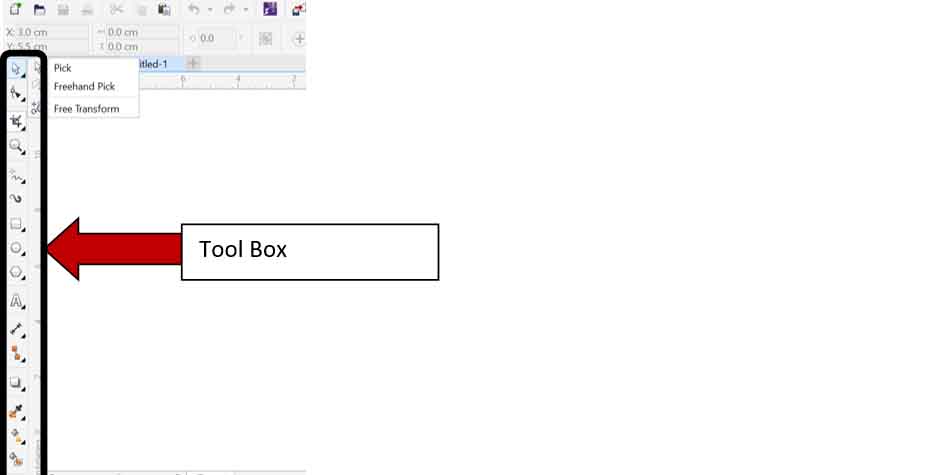
As you select each tool, it will further have its drop-down options, and also, they will display their properties singularly in the Tool Bar below the Menu Bar like this. Let’s scout through each tool first.
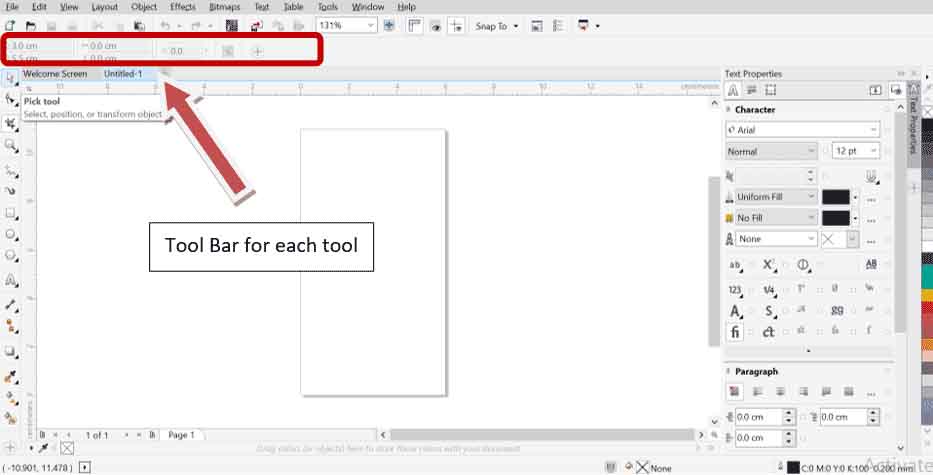
Here’s an overview of some of the key tools commonly found in CorelDRAW:
- Pick Tool: This is the primary selection tool, allowing you to select and manipulate objects on the canvas.
- Shape Tool: Used for drawing and editing shapes, including rectangles, ellipses, polygons, and stars. It also allows for node editing to customize shapes further.
- Pen Tool: Enables precise drawing of paths and curves by placing anchor points and adjusting curve handles.
- Text Tool: Allows you to add and edit text in your designs. CorelDRAW offers a variety of text formatting options and supports working with artistic text and paragraph text.
- Rectangle Tool, Ellipse Tool, Polygon Tool: These tools are used for quickly creating basic shapes on the canvas.
- Knife Tool: Splits objects into two separate pieces by drawing freehand lines across them.
- Blend Tool: Creates smooth transitions between objects or shapes, allowing for interesting visual effects.
- Eyedropper Tool: Samples colors from objects on the canvas, allowing you to easily apply them elsewhere. This is the usual color picker tool. The cool part here is the Attributes Eyedropper. So you can also pick thickness, size, and all other effects and attributes of the shape and directly copy it into your shape.
- Interactive Fill Tool: Applies gradient fills, pattern fills, and mesh fills to objects with interactive controls for customization.
- Transparency Tool: Adjusts the transparency of objects or parts of objects, allowing for opacity effects.
- Shape Docker: Provides access to various pre-designed shapes and objects that can be easily added to your designs.
- Parallel Dimension Tool: A lot of civil engineers and architects use Corel Draw. So here’s a ready tool to display dimensions in various shapes like this.
- Straight-line connector Tool: This tool will help connect different sides in any shape between sides or right angles while keeping the sides separated.
- Crop Tool: As the name suggests, it will help trim the selected image, shape, or text. It will also let you cut the image like a knife (divide the shape into different slices that can be separately edited) and even erase (using Eraser).
- Zoom Tool: This lets you zoom to any minute part of the shape or text that can be created or edited so that the designer can correct the discrepancies accordingly.
- Freehand Tool: This tool is where most of the magic happens. This tool has several drawing options that let you create and draw any design. So this tool plays a very important role in the first stage of graphic designing.
- Artistic Media Tool: This tool is like a freehand brush, spray, or pen. So in case you wish to create Calligraphic Text or Graffiti, this tool will be useful.
- Drop shadow Tool: This is the effect-giving tool. It will bevel, emboss, drop shadow, extrude, etc., any part of the selected shape or text being designed.
- Interactive Fill Tool: This is pretty much like a normal fill tool, but options like gradient and all can be applied here, hence the name. This also has a Mesh tool. This tool will create grids around the shape, and then each grid can be colored in case complex coloring or shading is required, e.g., in a fruit or a scenery painting.
- PowerClip: Allows you to place one object inside another, maintaining its own editable properties.
- Artistic Media Tool: Lets you draw with various artistic brushes, such as calligraphy, spray, and watercolor brushes.
- Mesh Fill Tool: Creates complex color blends and shading effects by placing nodes on a mesh grid.
- Outline Pen Tool: Adds a colored outline to objects with adjustable thickness and style.
- Smart Drawing Tool: Helps users draw smoother and more precise shapes by automatically correcting strokes.
These are just a selection of the tools available in CorelDRAW. The software offers a comprehensive set of features catering to the needs of graphic designers, illustrators, and other creative professionals.
Features of CorelDraw
CorelDRAW is a comprehensive graphic design software with a wide array of features that cater to the needs of designers, illustrators, and other creative professionals. Here are some of its key features:
- Vector Graphics Editing: CorelDRAW is primarily used for working with vector graphics, allowing users to create scalable designs with precision.
- Typography Tools: The software offers robust typography tools for working with text, including extensive font management, text formatting, and text effects.
- Color Management: CorelDRAW provides advanced color management tools, including color swatches, color styles, and color harmony options to ensure accurate color reproduction in designs.
- Drawing and Shape Tools: Users can create and edit shapes with ease using a variety of drawing tools, such as the Shape tool, Pen tool, Rectangle tool, and Ellipse tool.
- Image Editing: CorelDRAW includes Corel PHOTO-PAINT, a companion application for image editing and retouching. Users can seamlessly edit bitmap images within the same environment.
- Mesh Fill and Gradient Fill: The Mesh Fill tool allows users to create complex color blends and shading effects, while the Gradient Fill tool offers easy creation and editing of gradient fills.
- Transparency and Effects: CorelDRAW offers transparency tools for adjusting the opacity of objects and layers. Users can also apply a variety of special effects, such as drop shadows, 3D effects, and lens effects, to enhance their designs.
- Smart Drawing and Symmetry Tools: Smart drawing tools help users sketch and draw more accurately by automatically correcting strokes. The Symmetry tool enables users to create symmetrical designs effortlessly.
- Powerful Export Options: CorelDRAW supports a wide range of file formats for exporting designs, including PDF, SVG, EPS, AI, JPEG, and PNG, making it compatible with various printing and web publishing workflows.
- Collaboration and Compatibility: CorelDRAW offers collaboration features such as commenting and markup tools, as well as compatibility with other Corel products and industry-standard software like Adobe Illustrator and Photoshop.
- Templates and Presets: The software includes a library of templates, presets, and design assets to help users jumpstart their projects and streamline their workflow.
- Integration with CorelDRAW.app: CorelDRAW.app allows users to access and edit their CorelDRAW files from a web browser, offering greater flexibility and convenience in working on designs from anywhere.
These are just some of the many features that make CorelDRAW a powerful and versatile tool for graphic design and illustration. Its intuitive interface and extensive toolset make it suitable for both beginners and experienced professionals alike.
Computer – KnowledgeSthali

