Minicomputers are a type of computer that were first introduced in the 1960s and were popular in the 1970s and 1980s. They were smaller and less powerful than mainframe computers, but still significantly more powerful than personal computers. Minicomputers were typically used in scientific and engineering applications, as well as in business and government.
Introduction
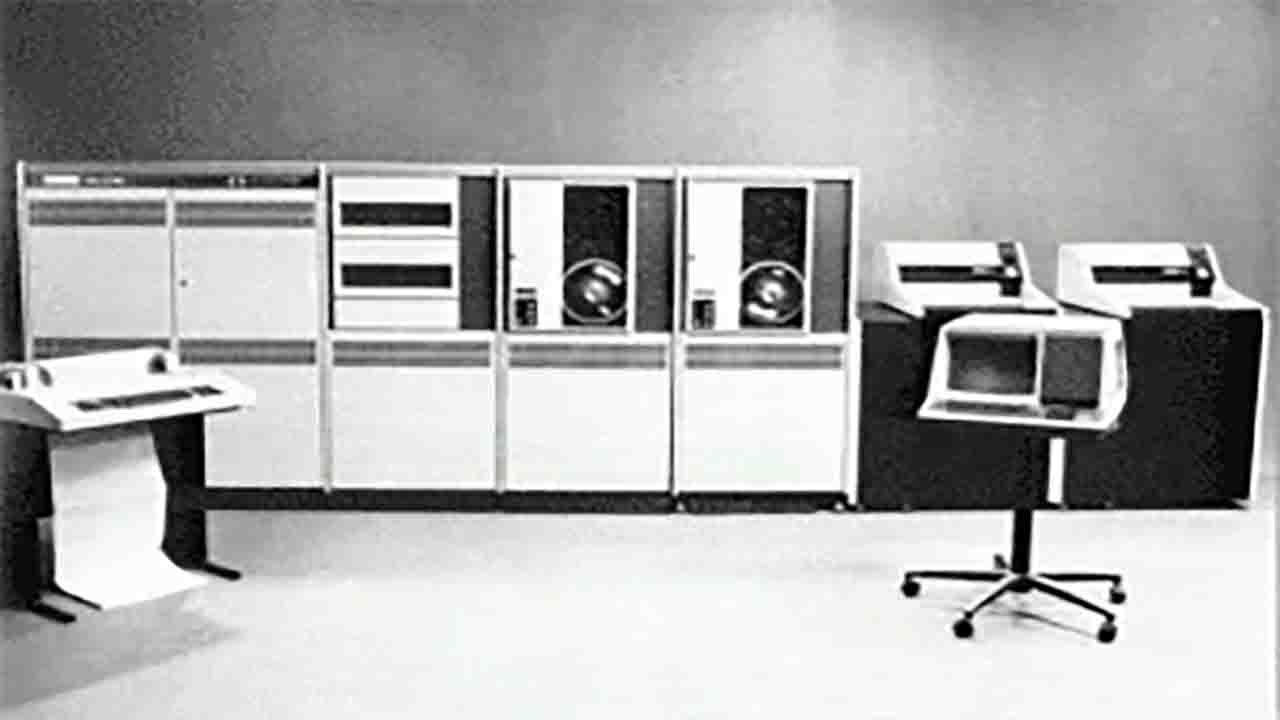
Minicomputers were smaller than mainframe computers but larger than personal computers. They were typically housed in cabinets or racks and required specialized cooling and power systems.
Minicomputers were more powerful than personal computers, but less powerful than mainframe computers. They typically had multiple processors and could handle multi-user and multi-tasking environments.
Minicomputers typically had more memory than personal computers, but less than mainframe computers. They used magnetic core or semiconductor memory, which was faster and more reliable than the punched card or tape storage used in earlier computers.
Minicomputers typically ran specialized operating systems, such as Unix or VMS, which were designed for multi-user and multi-tasking environments.
Minicomputers were used in a wide range of applications, including scientific and engineering simulations, data analysis, industrial control, and business applications such as accounting and inventory management.
Size of Minicomputer

The size of minicomputers can range from 12 inches in width to less than 7. This small size is especially attractive to students because they can use it anywhere.
History of Minicomputer
The term minicomputer came to know in the 1960s and through that time only small computers were made by making the use of transistors and core memory technologies. The first minicomputer which was developed was known as Digital Equipment Corporation, which was made by using transistors and it cost from the US $16000.
Types of minicomputer

- Tablet PC: A tablet PC is a portable computer that features a touchscreen display and is designed to be operated using a stylus or finger. It is similar to a traditional laptop computer but without a physical keyboard. Some tablet PCs can also be used with a detachable keyboard. Tablet PCs are often used for tasks such as browsing the web, reading e-books, and watching videos.
- Desktop Minicomputers: Desktop minicomputers are small-sized computers that are designed for use on a desktop or workstation. They are typically more powerful than traditional desktop computers and are capable of running complex applications. Desktop minicomputers are often used in scientific and engineering applications, as well as in business and government.
- Cell Phones: A cell phone is a portable electronic device that is used for communication. It allows users to make phone calls, send text messages, and access the internet. Many modern cell phones also feature a variety of additional functions, such as cameras, music players, and GPS navigation.
- Notebooks: A notebook is a portable computer that is designed to be lightweight and compact. It is similar to a traditional laptop computer, but is typically smaller and lighter. Notebooks are often used for tasks such as word processing, web browsing, and email.
- High-end MP3 players: High-end MP3 players are portable digital audio players that are designed to provide high-quality audio playback. They typically support a wide range of audio formats and may also include features such as storage for digital photos and videos, support for apps and games, and internet connectivity. High-end MP3 players are often used by audiophiles and music enthusiasts who want to enjoy their music with the highest possible quality.
Advantages of minicomputer

- Cost-effective: Minicomputers are generally less expensive than mainframe computers and supercomputers. This makes them an attractive option for small to medium-sized businesses or organizations that need computing power but have limited budgets.
- Scalability: Minicomputers are highly scalable, meaning they can easily be upgraded or expanded to accommodate changing needs. This makes them ideal for businesses that are growing or experiencing fluctuations in demand.
- Reliability: Minicomputers are known for their reliability and stability. They are designed to operate continuously for long periods of time and are less likely to experience downtime or crashes compared to personal computers.
- Flexibility: Minicomputers can be used for a wide variety of applications and are highly customizable. They can be configured to meet specific business or organizational needs and can be used in a variety of industries such as manufacturing, healthcare, and finance.
- Energy Efficiency: Minicomputers generally consume less power compared to larger mainframes or supercomputers. This not only reduces energy costs but also makes them more environmentally friendly.
Disadvantages of minicomputer
While there are many advantages to minicomputers, there are also some potential disadvantages to consider. Here are a few:
- Limited processing power: While minicomputers are more powerful than personal computers, they are still less powerful than mainframe or supercomputers. This means that they may not be suitable for handling extremely large or complex tasks.
- Limited storage capacity: Minicomputers may not have the same level of storage capacity as larger computers. This may limit the amount of data that can be stored and processed at any given time.
- Limited expansion capabilities: While minicomputers are highly scalable, there may still be limitations on how much they can be expanded. This may be an issue for businesses that require a high level of flexibility and scalability.
- Maintenance: Like all computers, minicomputers require regular maintenance and updates to ensure optimal performance. This can be time-consuming and expensive, especially for organizations that lack the necessary resources or expertise.
- Limited software availability: Minicomputers may not support all of the software applications that larger computers do. This may limit their usefulness in certain industries or applications.
Differences between Microcomputer and Minicomputer
Microcomputers and minicomputers are both types of computers that have distinct differences. Here are a few differences between microcomputers and minicomputers:
- Processing Power: Minicomputers are more powerful than microcomputers. Minicomputers can handle more complex and larger tasks than microcomputers. This is due to the fact that minicomputers have larger memory capacity, faster processing speed, and more advanced processing capabilities.
- Cost: Microcomputers are less expensive than minicomputers. Microcomputers are designed for individual use and are generally affordable. On the other hand, minicomputers are more expensive because they are designed for use by multiple users or departments.
- Size: Minicomputers are larger in size than microcomputers. Microcomputers are small and designed to be portable. Minicomputers, however, are designed for use in a single location and are not designed to be portable.
- Functionality: Minicomputers are designed for multi-tasking and multi-user operation, while microcomputers are designed for individual use. Minicomputers can support multiple users at the same time and can run multiple tasks simultaneously, whereas microcomputers can only support a single user and run one task at a time.
- Applications: Minicomputers are typically used in business and scientific applications where large amounts of data need to be processed. Microcomputers, on the other hand, are commonly used for personal use, such as for word processing, web browsing, and gaming.
Overall, the main differences between microcomputers and minicomputers are their processing power, cost, size, functionality, and applications. Minicomputers are more powerful, expensive, and designed for multi-tasking and multi-user operation, while microcomputers are less expensive, portable, and designed for individual use.
Computer – KnowledgeSthali
See this also –
- रेलवे जोन और उनके मुख्यालय के नाम एवं स्थापना वर्ष
- भारत में नवरत्न कंपनियों की सूची | 2024
- भारतीय संसद | लोक सभा और राज्य सभा | राज्यों में सीटें
- भारत की प्रमुख कृषि क्रांति, उत्पादन और उनके जनक
- भारत में यूनेस्को विश्व धरोहर स्थल | विश्व विरासत सूची
- प्रमुख देश और उनके राष्ट्रीय पशु
- एक चिनगारी घर को जला देती है – मुंशी प्रेमचंद | हिंदी अनुवाद
- मंत्र कहानी – मुंशी प्रेमचंद | पात्र परिचय, चरित्र चित्रण, सारांश
- गोदान उपन्यास | भाग 30 – मुंशी प्रेमचंद
- Phrase: Definition, Types, and 100+ Examples
- Parts of Speech
- Quantum Computing
- Supercomputer
- AI
Social Media
Share this post because you already known “sharing is caring“
